Add File(s)
or
Drop file here
Uploading...
Your file is uploading, please wait seconds.
Don't want to wait? Want more access to EasePDF? Try EasePDF Premium.
Processing...
Your file is processing, please wait seconds.
Don't want to wait? Want more access to EasePDF? Try EasePDF Premium.
Your document is ready.
Success! Files saved to your Dropbox.
Success! Files saved to your OneDrive.
Download START OVER
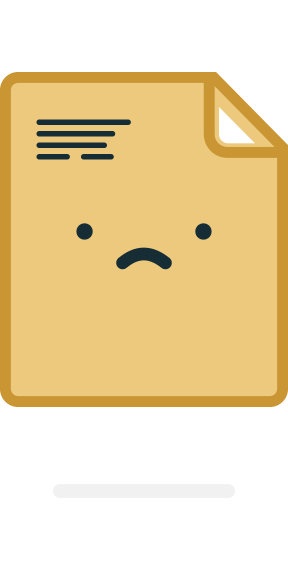
Failed
Sorry, you have exceeded the maximum file size. Your file has not been added because it exceeds the maximum file size of 5 MB. You can join EasePDF Premium membership to enjoy unlimited services.
Sorry, you have exceeded the maximum file size. Your file has not been added because it exceeds the maximum file size of 10 MB. You can join EasePDF Premium membership to enjoy unlimited services.
Sorry, you have reached your limit. Only have 2 free tasks per 24 hours for free users.Upgrade to premium and continue processing this task.
Opps! Something went wrong…Please make sure the document you upload is not encrypted or blank and try it after a while. For encrypted PDFs, please Unlock PDF before uploading.
Opps! It looks like your file can't be converted. Please make sure there's at least a valid table sheet in your PDF.
The uploaded file is password protected and cannot be converted.
The document has been damaged.
Sorry, the link has expired. Please try the tool again and create a new link (all the links are valid in 24 hours after the task completed)


 Unlimited Usage to All Tools
Unlimited Usage to All Tools
 No Limit to File Size and Pages
No Limit to File Size and Pages
 Batch Processing Supported
Batch Processing Supported
 High Priority File Processing
High Priority File Processing
 Share and Download Output Files Multiple Times
Share and Download Output Files Multiple Times


How to Crop a PDF File with EasePDF
Upload your PDF file from any devices or your cloud account to EasePDF.
Crop the whole document, you can determine the size that matches all pages by moving the vertical and horizontal dotted lines on the borders of the preview of the uploaded PDF file.
Click on the Crop PDF button after all the manipulation.
After the download is complete, you can download the cropped PDF file or share it by copying and pasting the URL link with your friends.
Easy to use
Crop a PDF file is not difficult. When you have uploaded the PDF file, you can preview of your PDF file. You just need to move the vertical and horizontal dotted lines on the borders of the preview of the uploaded PDF file, then click on the Crop PDF button to get the cropped PDF file.
Secure Online Conversion
You can feel free to use our Crop PDF for free. Our server will delete your files forever in 24 hours after the conversion is done. What's more, you needn't sign up or create a new account before the conversion. We take your privacy seriously.
Support All Devices and Browsers
EasePDF supports users to visit our website and use our tools to convert PDF files on different devices or browsers. Mac, Windows, Linux, Android OS, iOS are supported. Browsers like Safari, Chrome, Firefox, and major browsers on the mobile phone can also work well.
Easy Solution to Help You Convert PDF Files
Get More PDF Tools - It's Free!