Add File(s)
or
Drop file here
All pages
Split every pages
Page to
Uploading...
Your file is uploading, please wait seconds.
Don't want to wait? Want more access to EasePDF? Try EasePDF Premium.
Processing...
Your file is processing, please wait seconds.
Don't want to wait? Want more access to EasePDF? Try EasePDF Premium.
Your document is ready.
Success! Files saved to your Dropbox.
Success! Files saved to your OneDrive.
Download START OVER
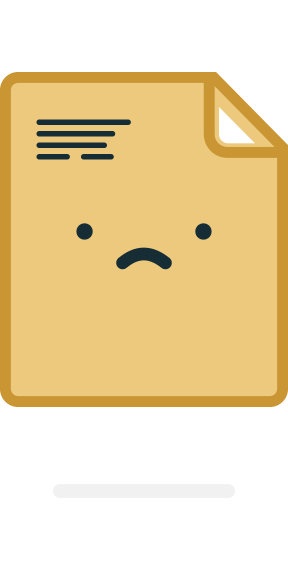
Failed
Sorry, you have exceeded the maximum file size. Your file has not been added because it exceeds the maximum file size of 5 MB. You can join EasePDF Premium membership to enjoy unlimited services.
Sorry, you have exceeded the maximum file size. Your file has not been added because it exceeds the maximum file size of 10 MB. You can join EasePDF Premium membership to enjoy unlimited services.
Sorry, you have reached your limit. Only have 2 free tasks per 24 hours for free users.Upgrade to premium and continue processing this task.
Opps! Something went wrong…Please make sure the document you upload is not encrypted or blank and try it after a while. For encrypted PDFs, please Unlock PDF before uploading.
Opps! It looks like your file can't be converted. Please make sure there's at least a valid table sheet in your PDF.
The uploaded file is password protected and cannot be converted.
The document has been damaged.
Sorry, the link has expired. Please try the tool again and create a new link (all the links are valid in 24 hours after the task completed)


 Unlimited Usage to All Tools
Unlimited Usage to All Tools
 No Limit to File Size and Pages
No Limit to File Size and Pages
 Batch Processing Supported
Batch Processing Supported
 High Priority File Processing
High Priority File Processing
 Share and Download Output Files Multiple Times
Share and Download Output Files Multiple Times


How to Split PDF into Single Pages with EasePDF
Click "Add File(s)" and select the PDF file that you want to split on your local device.
You can choose to "Split every () pages" or "Split page () to ()". Set the page range you want to split, then hit the "Split" button.
EasePDF will automatically upload and split your PDF file, just wait for seconds.
Your split PDF files will be packed as a ZIP document. You can click the "Download" button to save it to local devices, export it to Google Drive, Dropbox, and OneDrive, or share email it to others. Learn more about how to split PDF with EasePDF.
Easy to Extract PDF Pages
As a smart online PDF converter, you can easily convert files to PDF and vice verse as long as you can access the Internet. Additionally, you can use this excellent tool to split PDF into multiple pages with just several clicks. A tip is that you can click on the pages you want to select, or press "Shift" to select multiple pages at once.
Strong Encryption
All the files you have uploaded to our server will be encrypted by a strong 256-bit SSL encryption. At the same time, our server will automatically delete the files in 24 hours to make sure they won't be used by others. We will not share or sell your data to anyone else. You can get more information from our Privacy Policy.
Dozens of Tools
EasePDF has more than 30 easy-to-use tools for our users to make it possible to complete the conversion, or to merge, split, compress and unlock PDFs. You can learn how to complete the task from our tutorials. Additionally, all the tools we provided are free to use and no limitations.
Easy Solution for PDF-related Problems
Get More PDF Tools - It's Free!