Both PDF and EPUB are the common format for e-books, but what's the difference? How do we decide either PDF or EPUB is the best e-books format for us? And how to convert PDF to EPUB quickly? In this post, we'll show you the pros and cons of PDF and EPUB, and list the top 5 converters for you to convert PDF to EPUB online and offline.
Contents
Part 2. Convert PDF to EPUB Online 1. Online-Convert.com 2. Toepub.com 3. Zamzar
Part 3. Convert PDF to EPUB Offline 1. PDFelement (Windows, Mac, iOS, Android) 2. Aiseesoft PDF Converter Ultimate (Windows, Mac)
Part 1. PDF vs. EPUB
PDF (Portable Document Format) is the world’s oldest e-book format. A PDF e-book is normally created by scanning a paper book. In other words, PDF is basically paper in an electronic form. It’s static, fixed, and unchangeable. Which makes it less interesting yet more compatible with many e-book readers.
PDF is also the most preferred file format when it comes to exchanging documents online for security and flexibility features.
On the other hand, EPUB is a more flexible and interesting format for digital publishing that works especially well for e-books. EPUB was developed by the International Digital Publishing Forum and has become the standard format for digital publication.
An EPUB is a zip file consisting of style sheets, XHTML files, and JPG for images. Unlike PDF, this file format can reflow its content. Therefore, an EPUB e-book is re-adjustable on different devices. When you open an EPUB document, it fits smoothly around the screen. This reflowable feature brings readers incredible reading experience and makes EPUB the most popular format for e-book publishers.
So what can we do when we only have the PDF format of an e-book and we want it in EPUB format? Well, we need a PDF to EPUB converter. Next, we'll introduce to you the top 5 converters for PDF to EPUB converting.
Part 2. Convert PDF to EPUB Online
With an online PDF to EPUB converter, you can easily convert PDF to EPUB format on any device. No matter you're on a Windows, Mac, Linux computer or an iOS or Android smartphone, you don't have to download and install a third-party program. The only thing you need is an internet connection. The online PDF to EPUB converter we recommend in this post are all free.
Online-Convert.com
Online-Convert.com is an online media and document converting platform that allows users to convert audio, video, image files to MP3, MP4, JPG, PNG, etc formats and convert document formats among PDF, Word, RTF, EPUB, MOBI, etc. Now let's convert PDF to EPUB on it.
Step 1. Go to the homepage and select "Convert to ePub" on the "Ebook converter" drop-down list, then hit the "Go" button.
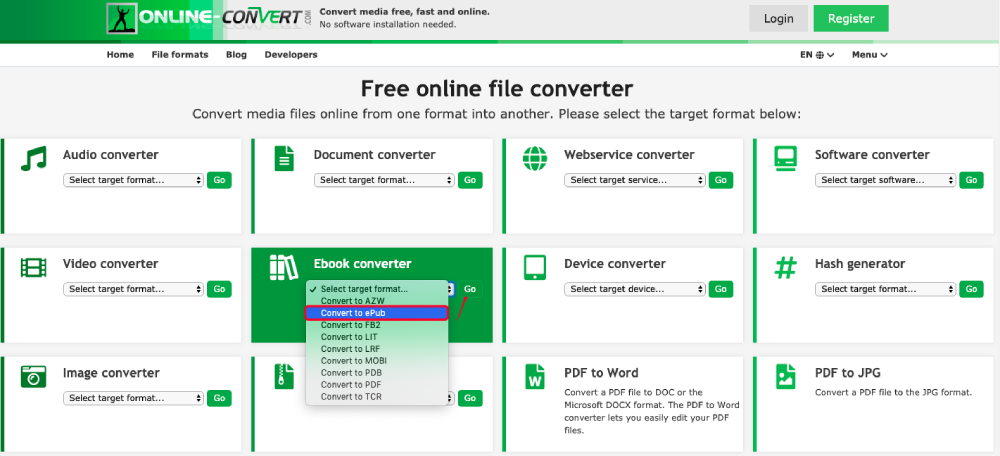
Step 2. Now you've entered the "Online ebook converter". Click the "Choose Files" button to upload a PDF file from your local device. Or you can drag and drop the file to the green area. Importing files from Google Drive and Dropbox are also supported here.
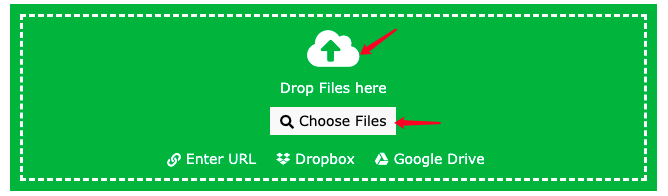
Step 3. Wait a few seconds for the server to upload your PDF file. Then you can customize the output settings for your EPUB e-book. On the "Target ebook reader" option, choose a specific reader you're targeting with. If you don't have a special demand for this option, just leave it as "default". And you can change the title and author for your e-book, add a border, set base font size, embed the font, change input encoding, etc.
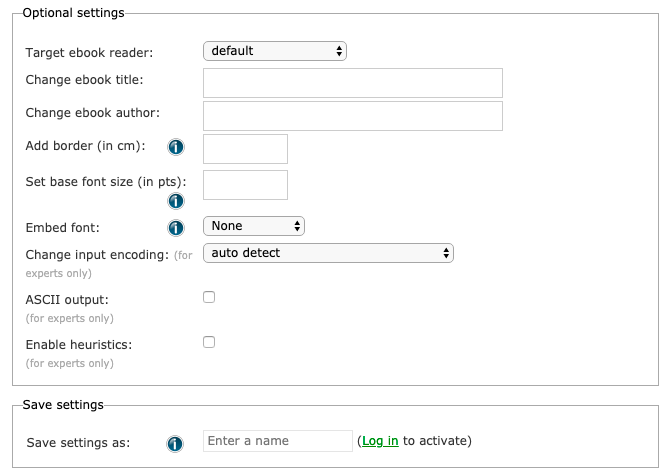
Step 4. When you finish all settings, click the green "Start conversion" button to start to convert your PDF to EPUB.
Step 5. When the conversion is completed, click the "download your file" link on the result page to save the converted EPUB file to your device.
Tips
"Converting a huge PDF file to an EPUB file could be time-consuming. We highly suggest you compress the PDF file before uploading it to the server for higher converting efficiency."
Toepub.com
Toepub.com is a professional online service to help you convert PDF and other types of documents to a variety of e-book formats, including EPUB, Kindle MOBI, AZW3, FB2, LIT, and LRF. Now let's try converting PDF to EPUB.
Step 1. Go to the Toepub.com homepage.
Step 2. Drag and drop your target PDF file to the "Drop Your Files Here". Or click the "UPLOAD FILES" button to navigate to your local files. You can add one PDF file or multiple files.
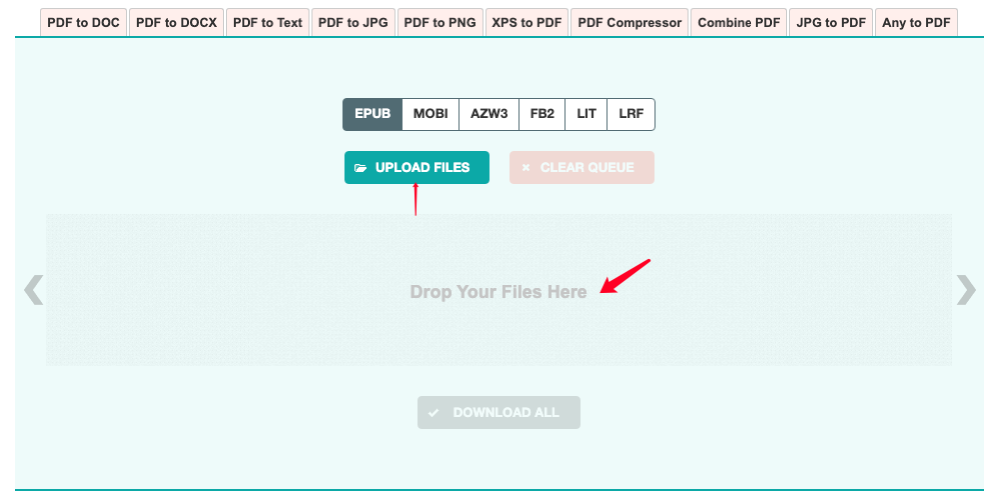
Step 3. The platform will automatically upload and convert your PDF to EPUB. And when it finishes, the converted EPUB file will be ready to download. Just click the "Download" button on any EPUB file to download it to your device. You can also click the "DOWNLOAD ALL" button to save all EPUB files that just converted from your PDFs.
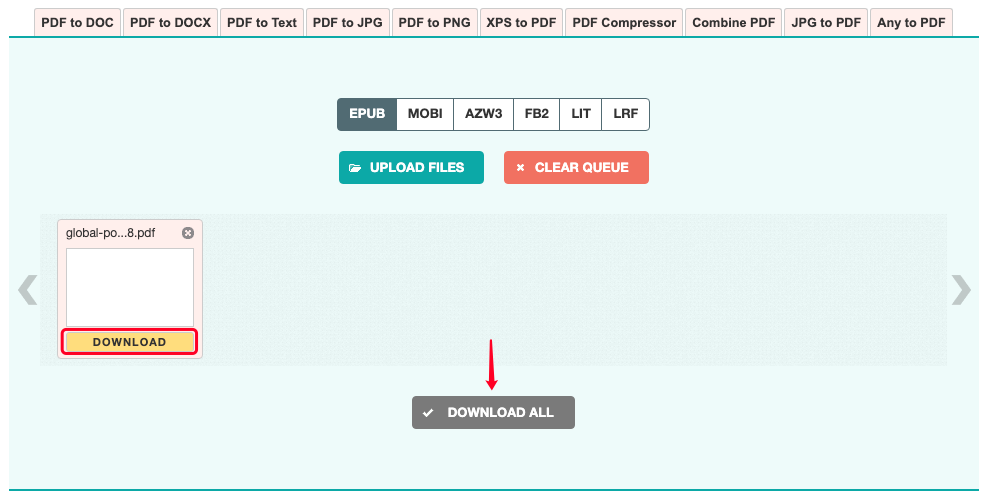
Tips
"A password-protected PDF can't be converted to EPUB. If your PDF is encrypted, please unlock the PDF before converting it."
Zamzar
As a famous online and free document converting service, Zamzar surely offers a PDF to EPUB converter. It's quite simple, let's do it together.
Step 1. Open the PDF to EPUB converter on Zamzar.
Step 2. Add your PDF in three ways.
1. Click the "Add Files" button and choose the target files on your device.
2. Drag and drop the files to the interface.
3. Click the "select link" tab below the "Add Files" button to import files from a URL.
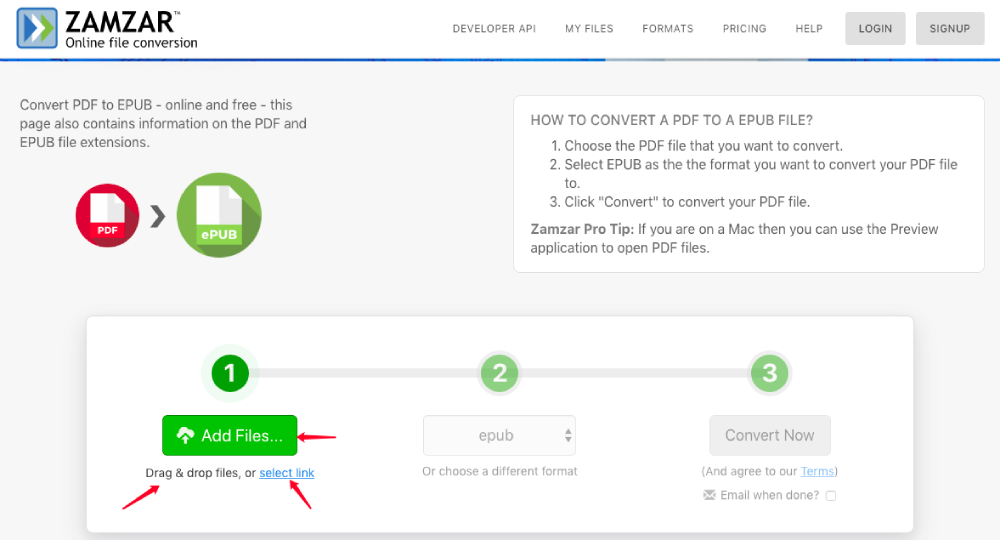
Step 3. Make sure the converted format in the middle of the interface is "EPUB". Then click the "Convert Now" button.
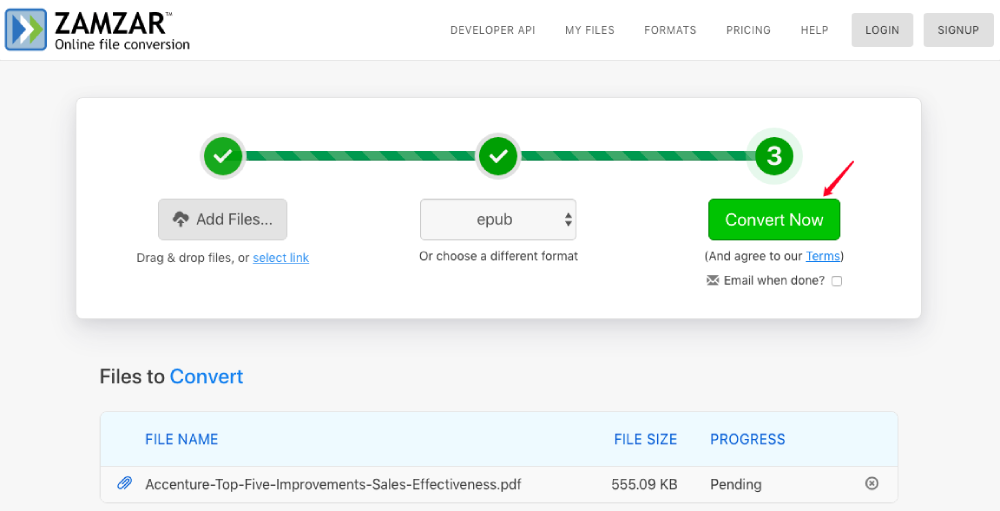
Step 4. Zamzar will start converting PDF to EPUB, just wait patiently. You can see the overall uploading and conversion progress at the bottom of the interface. Once the PDF is successfully converted, the platform will redirect to the result page for downloading. Click the "Download" button beside the EPUB file and you can save it on your local storage.
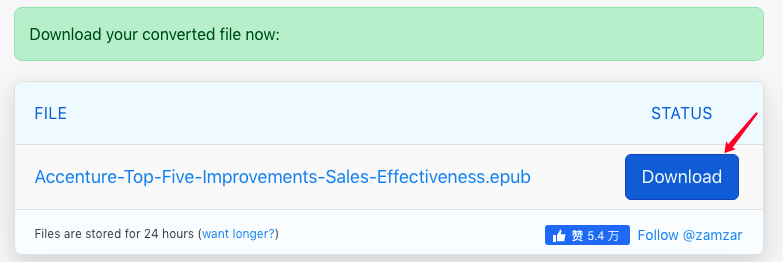
Part 3. Convert PDF to EPUB Offline
Different from online PDF to EPUB converter, to convert PDF to EPUB offline means you'll have to install a third-party program to your device. The advantage of this solution is to save the uploading and downloading processes and enjoy many of the other PDF converting and even editing service. But please keep in mind that a desktop PDF to EPUB converter usually comes with a price.
PDFelement (Windows, Mac, iOS, Android)
As a powerful all-in-one PDF converter and editor, PDFelement contains the best pdf to epub converter within. Please follow this tutorial below.
Step 1. Download and install PDFelement on your device. PDFelement is compatible with Windows, Mac, iOS, and Android systems.
Step 2. Run the program and hit the "Open File" button on the main interface to browse and select the PDF files on your device. You can of course directly drag and drop the files to the interface.
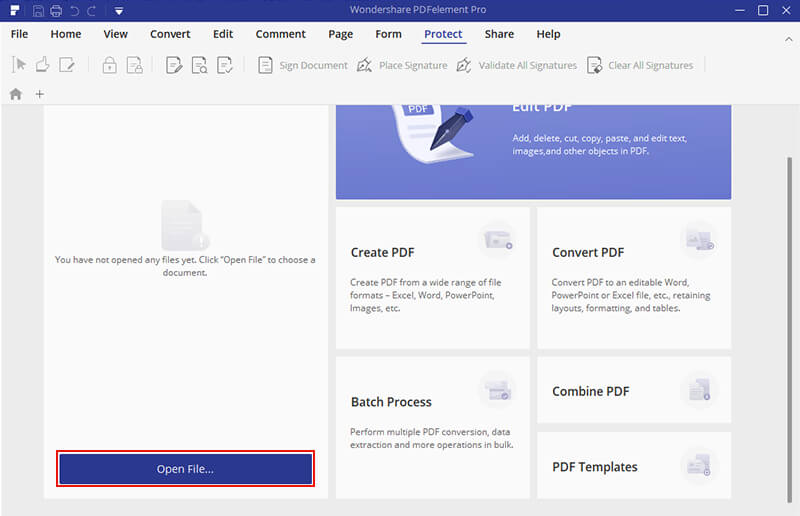
Step 3. Customize the PDF to EPUB Settings in advance. Please go to "File" > "Preference" > "Convert" > "EPUB" and set the converted content from the PDF and choose whether there will be a book cover for your converted EPUB file.
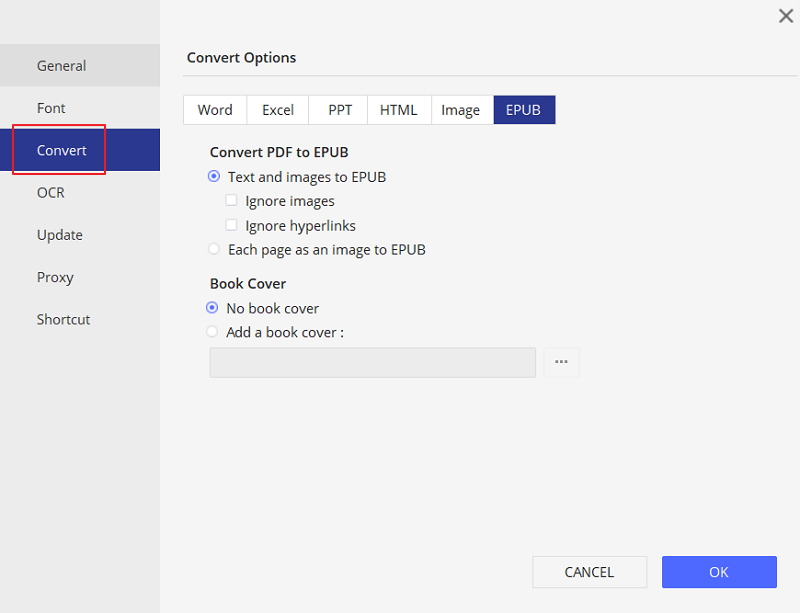
Step 4. Click the "Convert" menu on top, then choose the "to Epub" option to start converting.
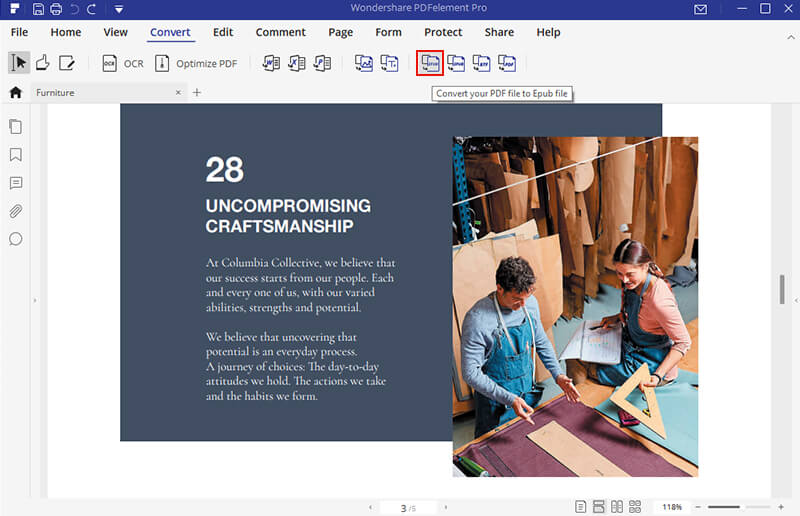
That's it. The converted EPUB file will be waiting for you on the location you set. With PDFelement, you can not only convert PDF to EPUB, Word, Excel, PPT, Images, etc but also create PDFs with different document formats and use the multiple editing tools to make your PDF unique.
Aiseesoft PDF Converter Ultimate (Windows, Mac)
Another desktop PDF to EPUB converter we recommend is Aiseesoft PDF Converter Ultimate, which works both on Windows and Mac computers.
Step 1. Install Aiseesoft PDF Converter Ultimate on your computer, then launch the program.
Step 2. Hit the "Add File(s)" button below the menu bar to open a PDF file on your computer. Also, you can add files by directly dragging and dropping the PDF files into the file list window.
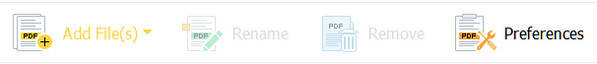
Step 3. Click the "Output Format" button and select ".epub" from the drop-down list.
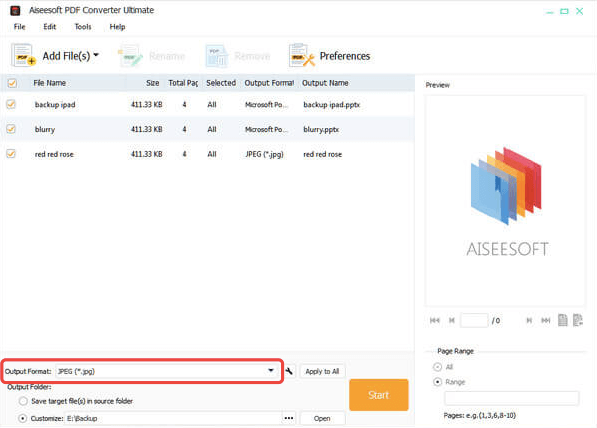
Step 4. On the "Page Range" section on the bottom-right, you can choose to convert all pages or some selective pages of your PDF to EPUB. Then set an output folder for your converted EPUB file.
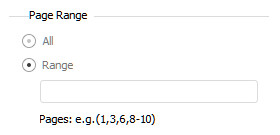
Step 5. When everything is set up as you wish, hit the "Start" button and your PDF will be converted to EPUB immediately.
The top five PDF to EPUB converter we recommended in this post is all easy to use and the online converters are all free. If you frequently have many PDF documents needed to convert to EPUB or other file formats, we suggest you go for desktop converters like PDFelement and Aiseesoft PDF Converter Ultimate. If you prefer a converter that you can use anytime on any device, just use the online ones.
When you finish converting PDF to EPUB, you can also upload the EPUB e-books to some online e-book reading websites to share with others.
Was this article helpful? Thank you for your feedback!
YES Or NO































