Are you looking for a new job? Trying to write a good resume but don't know where to start? Don't worry, we've listed 8 awesome places for you to find perfect resume templates and examples in this post, and most of these templates can be downloaded as PDF or Word format. So you can edit on the template to create a beautiful and concise resume for your dream job.
Contents
8 Sites to Download Free Resume Templates 1. Canva 2. Novoresume 3. Resume.io 4. COOL FREE CV 5. Freesumes 6. Indeed 7. Hloom 8. Resume Genius
8 Sites to Download Free Resume Templates
Canva
Canva is a place you can use and customize 597+ professional resume templates online. The resume templates they offer are highly creative and extremely beautiful. No matter you're a designer, engineer, accountant, consultant or hairstylist, you'll find your perfect resume template here. Also, they have many templates for the corporation, school, hotel and more business that can be used as a brochure, invoice, invitation, etc.
On the online resume builder of Canva, you can edit every part of the template. Not only you can add charts, tables, stickers, icons, etc to build a beautiful resume, you can also add a picture or a video as the background and add your social media account to make a digital resume. Except for some advanced features, most of them adding elements are for free. Your customized resume template can be downloaded as PDF, JPG, and PNG for free.
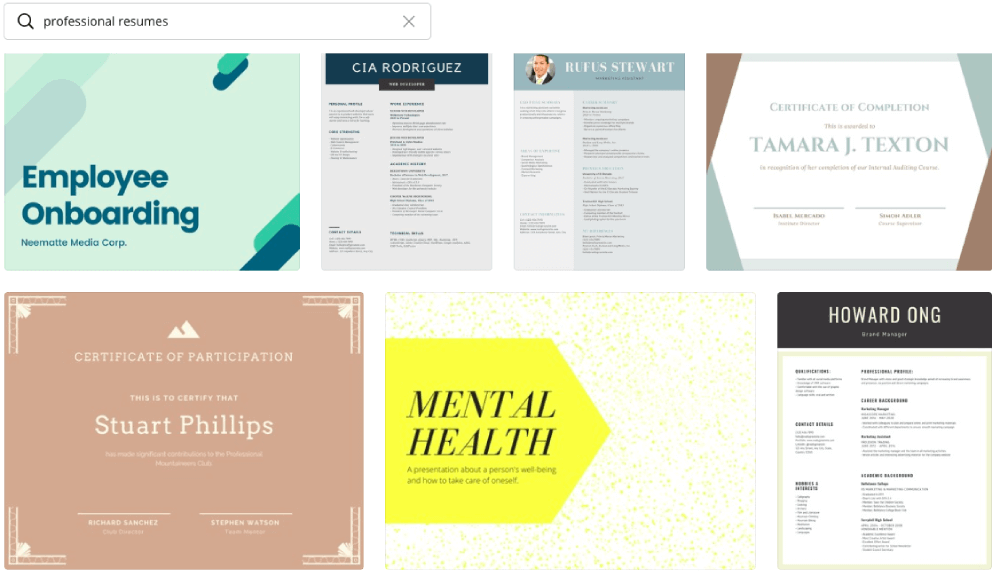
- Template Themes: No index.
- Available for download: PDF, JPG, and PNG.
Tips:
1. When you downloaded a resume template with more than one page as JPG or PNG, they will be saved as separated images. If somehow you feel regret but don't want to download as PDF again, you can use a JPG to PDF Converter or a PNG to PDF Converter to change those images to a PDF resume.
2. A PDF resume template that contains many high-resolution pictures can be huge. But when we send a resume for a job, we need to keep the attached document as small as we can. In this case, you'd better compress PDF to reduce the size.
3. How to edit a PDF resume? You can convert PDF to editable Word document for editing, or directly edit PDF using Adobe Acrobat Pro.
Novoresume
In 2014, the co-founders of Novoresume realized that there are a big proportion of people didn’t know how to highlight their talents in a professional resume, despite having extensive work experience and outstanding skill sets. So they started Novoresume to create and share eye-catching resumes using their respective backgrounds in technology, marketing, and design.
They visited and asked recruiters what makes for a successful resume for them and then build their resume templates with those insights. And that makes the resume templates on Novoresume stand for what exactly the recruiters want. After a simple sign up you'll be able to edit the resume template you like and download it as a PDF document. And if you need to alter the PDF resume later, you can go to "My Document" to edit your online resume, or you can convert the PDF resume to editable Word.
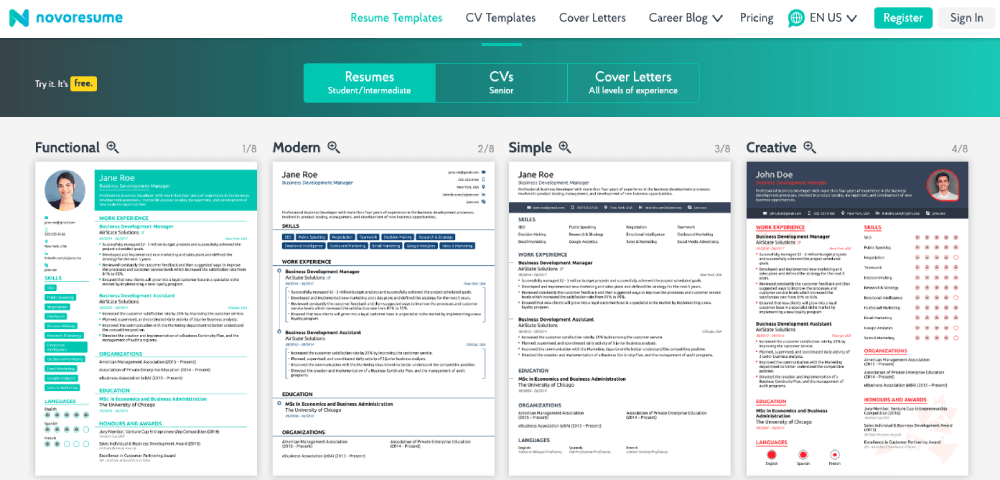
- Template Themes: Functional, Modern, Simple, Creative, Basic, Professional, College, and Executive.
- Available for download: PDF.
Resume.io
With the belief that building a job-wining resume should be an easy and fast process, Resume.io has designed certain resume templates and examples that following the exact “resume rules” hiring managers will be fond of. Building a resume based on the resume template on Resume.io will make you stand out on your job search and get hired faster. Up to now, Resume.io has helped over 700,000 people successfully build job-winning resumes. To download a PDF or Word resume template from Resume.io, you'll have to first enter your name, phone number, and email address and fill in the basic information of the resume.
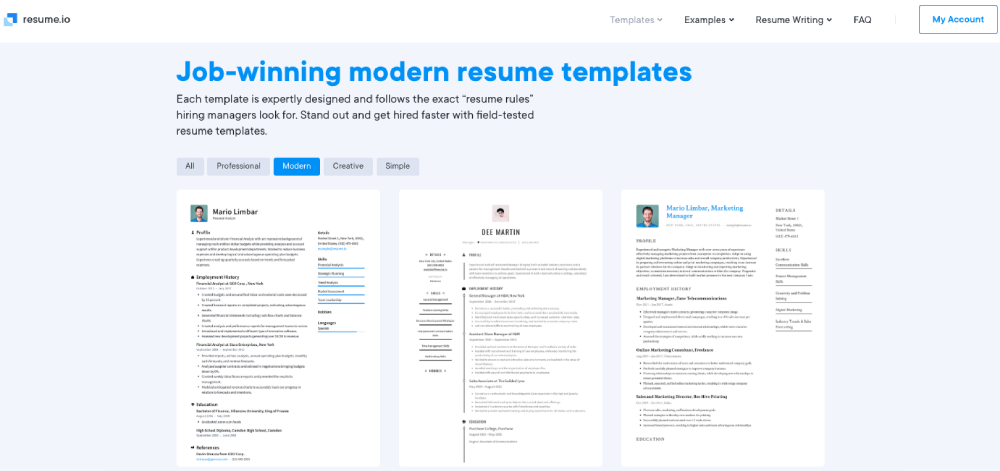
- Template Themes: Professional, Modern, Creative, and Simple.
- Available for download: PDF, Word, TXT.
COOL FREE CV
The website COOL FREE CV is a place to help you create a modern and professional resume. Besides an online resume builder to create resumes in PDF format, it also provides a vast inventory of resume templates and examples. All resume templates on COOL FREE CV are created in MS Word (Doc and Docx) format, you can download them in one click for free. Choose an example that suits your personality as well as the type of career you're looking for and start filling in your information! To download resume samples on COOL FREE CV, you just need to click on the "Download" link below your desired template, no need to sign up.
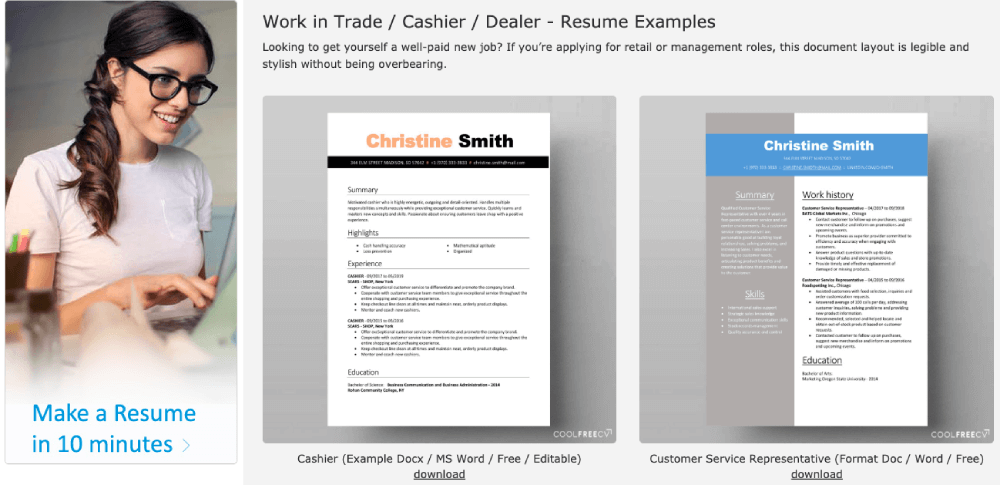
- Template Themes: Modern.
- Available for download: Word and PDF.
Freesumes
Freesumes believes that everyone should have an equal chance to reach a dream job. So Freesumes has a mission to help job seekers to nail the graphic design of the resumes by offering a huge database of beautiful, professional and free resume templates and showing tons of good resume samples. Freesumes was founded in 2016 as a simple one-man side project, but it exploded and developed into a one-stop-shop for all-things job search, drawing more than 100,000 visitors a month, just in two years.
Their resume templates have been downloaded over 300,000 times and have token the applicants closer to the jobs they deserve. The templates here can only be downloaded as Word format. You can make your resume preserves the same appearance on different platforms by converting Word to PDF, and stop it from being altered by adding a password to protect your PDF resume.
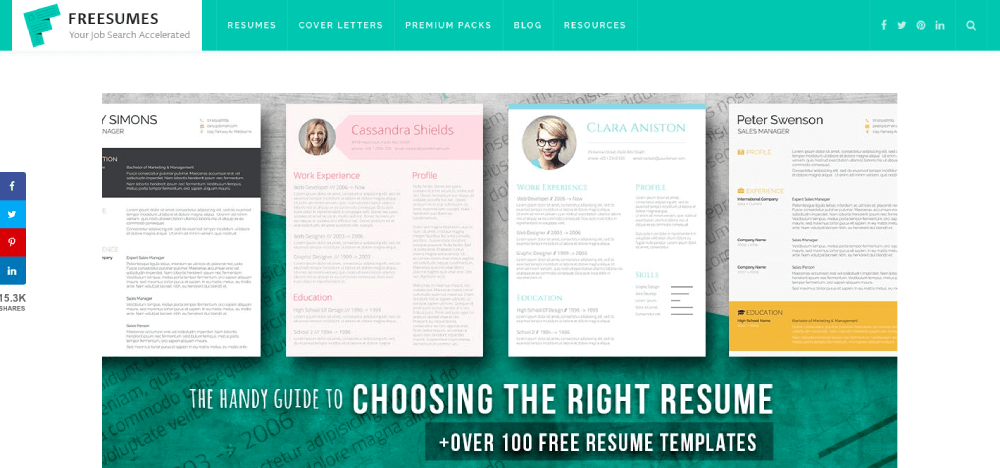
- Template Themes: Modern, Professional, Creative, and Simple.
- Available for download: Word.
Indeed
Indeed is a job searching and employee hunting website where over 1.5 million companies search for resumes on. As you can imagine, a stand-out resume that confirms the companies' hiring criteria are critically important on this site. Creating your resume from scratch is difficult and maybe unprofessional if you don't have basic graphic design skills. So Indeed has offer job seekers 6 resume templates to build their resume online. There are also resume samples that cover almost every industry to help you build your resume better.
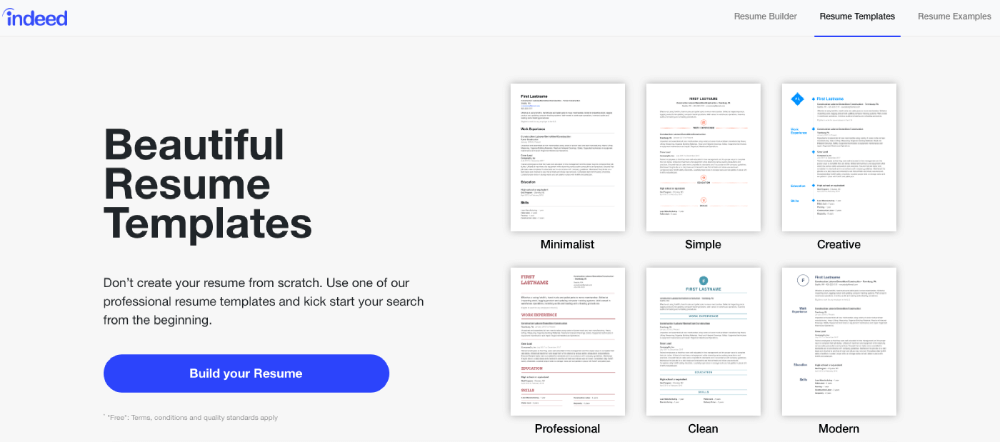
- Template Themes: Minimalist, Simple, Creative, Professional, Clean, and Modern.
- Available for download: PDF.
Hloom
Hloom offers 447 qualified resume templates in Microsoft Word format, cover letters, resume writing tips, and a free resume builder. It also provides resume examples for every industry including customer service, construction, education, engineering, marketing, etc. Each document in the resume library is free to download for personal use. Almost everything you need to create the perfect resume and get your dream job done can be founded on Hloom.

- Template Themes: Proven and Popular, Basic and Simple, ATS-optimized, Clean, Modern, Contemporary, Portfolio, One-page, etc.
- Available for download: Word.
Resume Genius
Resume Genius is the best tool for job seekers on the internet. You've come to the right place if you're on job hunting and looking for information and advice. You'll also find some amazing resume templates on this site to help you create a professional resume with ease. You need to register a free account to build your resume with their resume templates, and after filling out all required information you can post the resume to Indeed and other job search websites. But if you want to download your resume, you'll have to upgrade to a paid premium account. The supported download formats are PDF and Word.
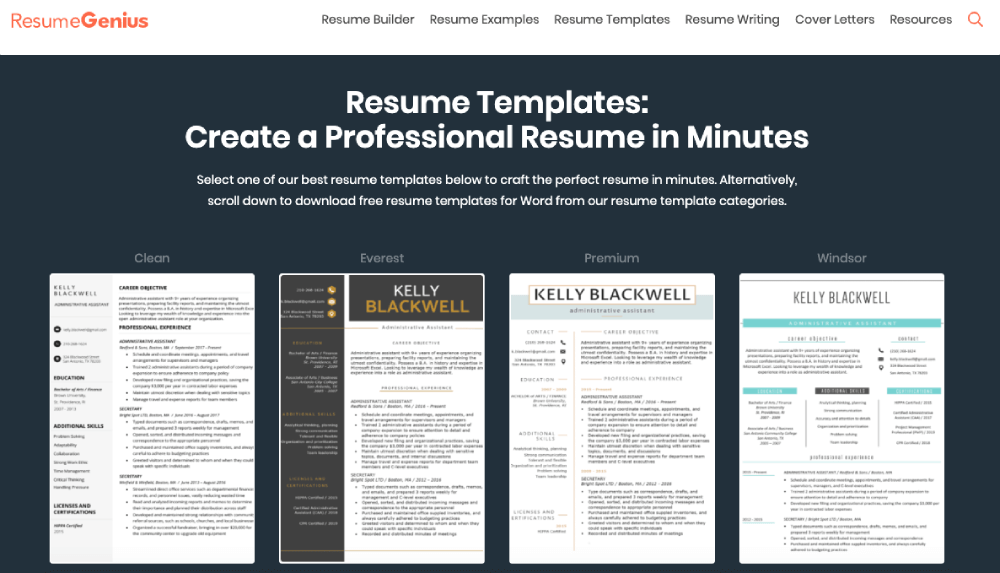
- Template Themes: Professional, Minimalist, Clean, Everest, Formal, Majestic, Corporate, etc.
- Available for download: Word and PDF.
Conclusion
In this post, we've listed some awesome websites for customizing and downloading professional resume templates. You can download most of the resume templates as PDF or Word documents. And there are many resume samples to show you how to fill in the template to create a job-winning resume. To add more resources to these resume template, you can contact us via email or leave a comment below.
Was this article helpful? Thank you for your feedback!
YES Or NO































