EPUB, short for electronic publication, is currently the most common and popular prevail e-book format that is supported by many e-readers. The reflowable feature of EPUB brings readers incredible reading experience and makes EPUB the most preferred format for e-book publishers. However, it becomes a trouble when users want to print an EPUB e-book, because there's no print option for the file in EPUB format.
In this case, we can convert EPUB to PDF, a printable document format that can preserve the original layout of your EPUB e-books. The following article will show you how to convert EPUB to PDF in 5 simple ways.
Further reading:
What Is an EPUB File (and How Do I Open One)
EPUB vs PDF: The Pros and Cons for E-Publishing
Top 5 Converter to Convert PDF to EPUB
Contents
Part 1. Convert EPUB to PDF Online Option 1. Zamzar Option 2. PDF Candy Option 3. ebook2pdf.com Option 4. EPUB Converter
Part 1. Convert EPUB to PDF Online
Option 1. Zamzar
Zamzar is an online and free document converting platform that supports hundreds of file formats. Zamzar has converted over 480 million files since 2006. The EPUB to PDF converter on Zamzar is very easy to use, let's see how it works.
Step 1. Go to the Zamzar EPUB to PDF Converter online.
Step 2. Select the EPUB file that you want to convert to PDF by clicking the "Add Files" button or directly drag and drop it to the interface. You can also add an EPUB file from a URL link.
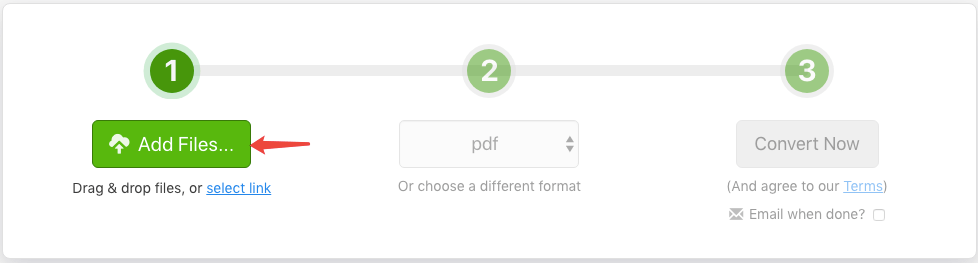
Step 3. At the middle section, choose PDF as the output format of your EPUB file.
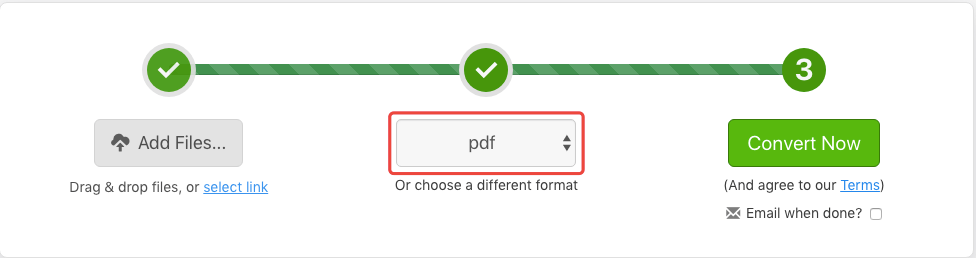
Step 4. Click the green "Convert Now" button to start converting EPUB to PDF. You can check the overall conversion process below.
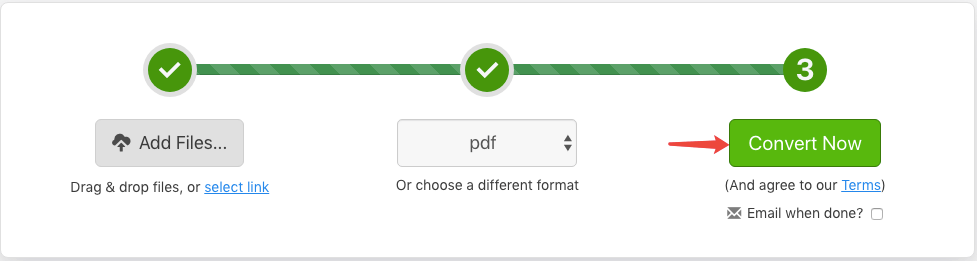
Step 5. Once your EPUB file is successfully converted to a PDF, Zamzar will navigate to a result page that contains a download link. Hit the "Download" button to save the newly created PDF file to your local device.
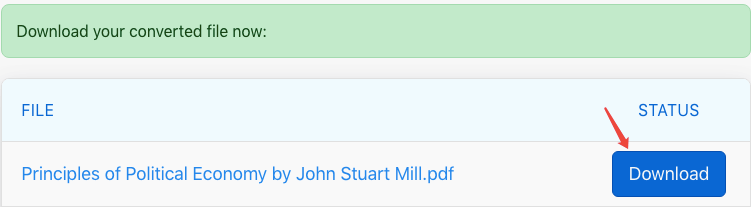
Tips
"A EPUB e-book that contains plenty of high-pixel images could be converted to a PDF in huge size. For storage convenience, you can compress the PDF to reduce a certain size."
Option 2. PDF Candy
PDF Candy is a free online PDF editor and converter that allows users to edit, convert, compress, split, and merge PDF with a few simple clicks on any device. Now let's start converting EPUB to PDF e-books.
Step 1. Open the EPUB to PDF Converter on PDF Candy homepage, then hit the "Add file(s)" button to choose and upload the PDF file you desire to convert. Also, you can import files from Google Drive or Dropbox.
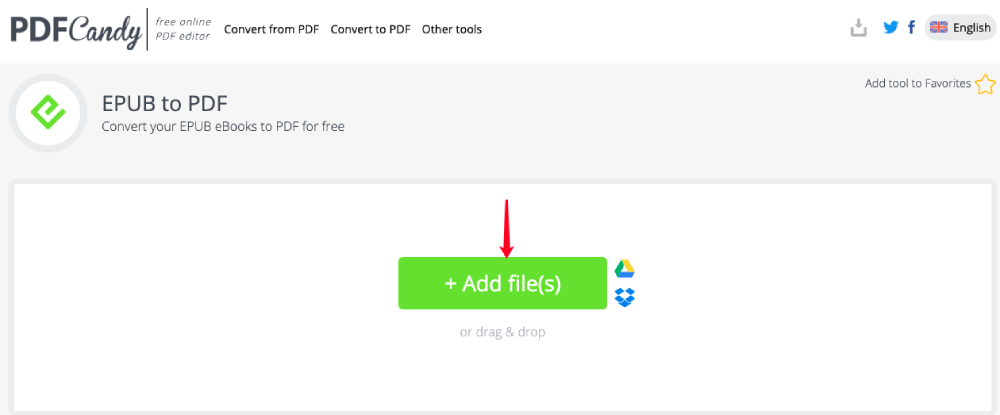
Step 2. Below your uploaded EPUB file, you can customize the margin value and the output pages format. When everything is set up as you wish, hit the "Convert to PDF" button.
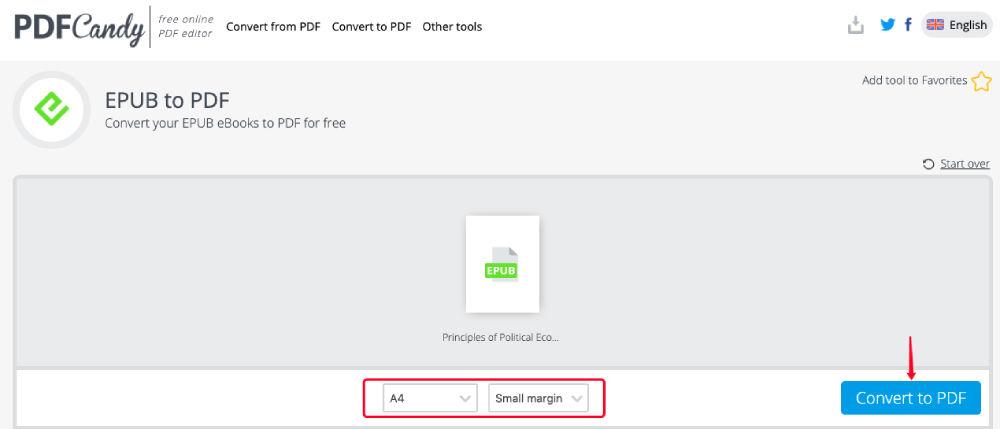
Step 3. PDF Candy is now converting your EPUB e-book to a PDF file, just wait patiently. Once the conversion is done, a download link will be offered. Click the "Download file" button and the converted file will be saved to your device. Or you can save it to your Google Drive and Dropbox.
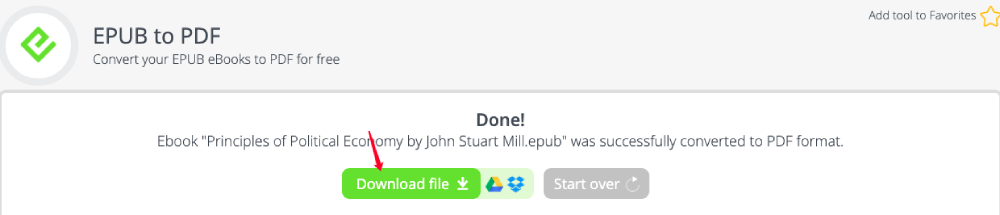
Option 3. ebook2pdf.com
For EPUB to PDF conversion, we can also use this professional website ebook2pdf.com. This is an online platform specially designed to instantly convert EPUB, MOBI, AZW, FB2 and other e-book formats to PDF documents. Only in two steps, you'll finish the conversion.
Step 1. Drag and drop the EPUB e-books you would like to convert to the "Drop Your Files Here" area. Or click the "UPLOAD FILES" button and select files from your local device. You can add up to 20 e-books at a time.
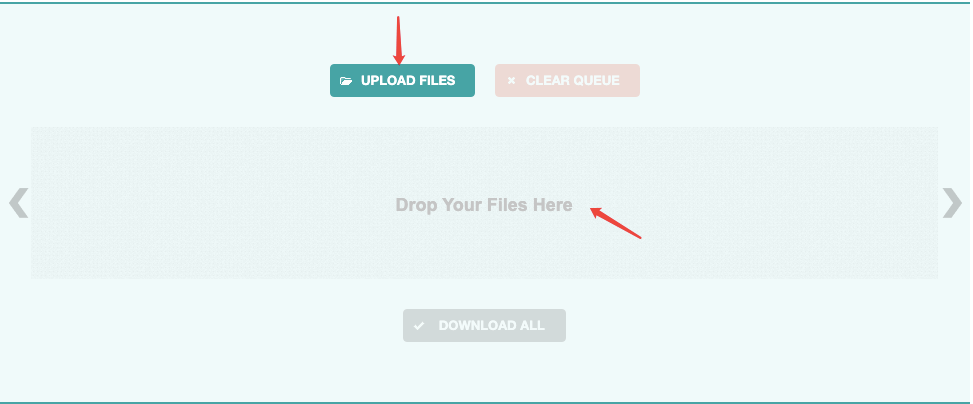
Step 2. Once you add your files, you'll see the converting process automatically starts. Wait for the conversion process to finish and hit the "DOWNLOAD" button on the thumbnails to download files one by one, or click the "DOWNLOAD ALL" button to download all PDFs in a ZIP archive.

Option 4. EPUB Converter
EPUB Converter is a free online EPUB converting tool to help users to convert e-book files from EPUB to PDF, EPUB to MOBI, MOBI to EPUB, Kindle to PD, etc. The EPUB to PDF converter works as the following instructions.
Step 1. Hit the "Add File" button to add an EPUB file to the server. This platform doesn't support multiple files adding, so you'll have to repeat this step if you want to convert more files.

Step 2. Hit the "Start Upload" button and the converter will start uploading your EPUB file. If you want to delete an added file, just click "Cancel Upload".
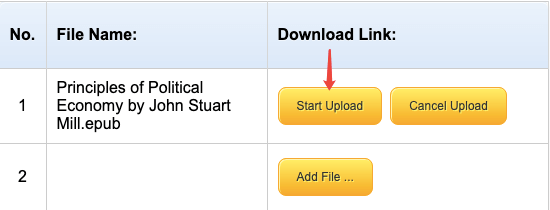
Step 3. When your file finishes uploading, click the "Start Now" button to start conversion.
Step 4. The download link of the converted PDF e-book will be displayed on the result page once the converting process finishes. Just click the download button with 2 hours to save it to your device.
Part 2. Convert EPUB to PDF with a Desktop Program
Online e-book converters are very convenient and easy to operate. However, they don't usually offer customization options to make some changes to the EPUB file before converting. If somehow you need to add metadata or change the cover of your e-book, a free desktop EPUB converter like Calibre is a better choice.
Step 1. Launch Calibre and choose "Add books" on the top toolbar. Then find and choose your target EPUB e-book on the "Select books" dialog box and hit the "Open" button.
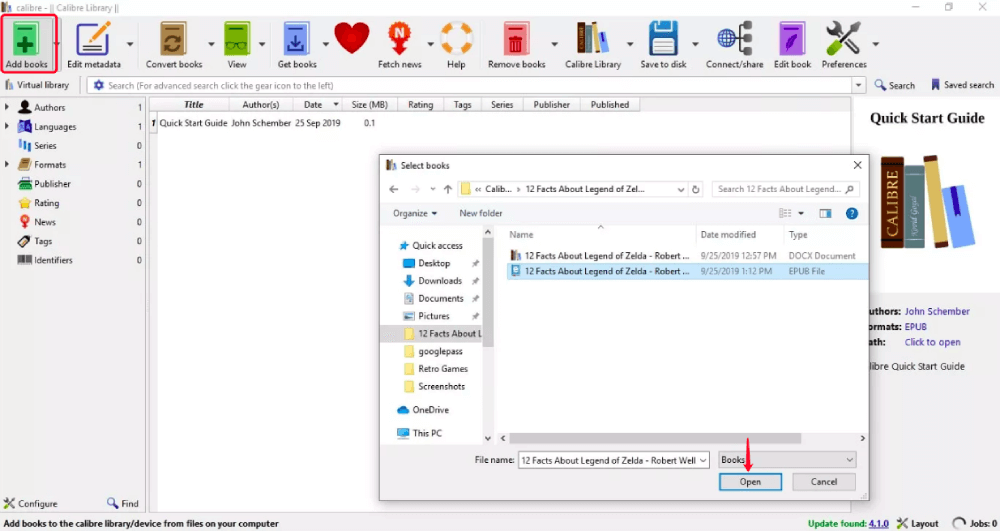
Step 2. Select the EPUB file in the e-book list that you want to convert, then select "Convert books" on the top menu bar to open the Convert dialog box.
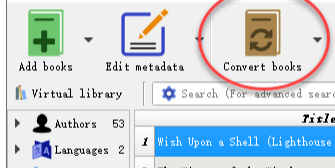
Step 3. On the newly pop-up dialog box, go to the top right "Output format" option and choose "PDF". Meanwhile, set the metadata like title, author, publisher, tags, series, etc if needed, then select "OK".
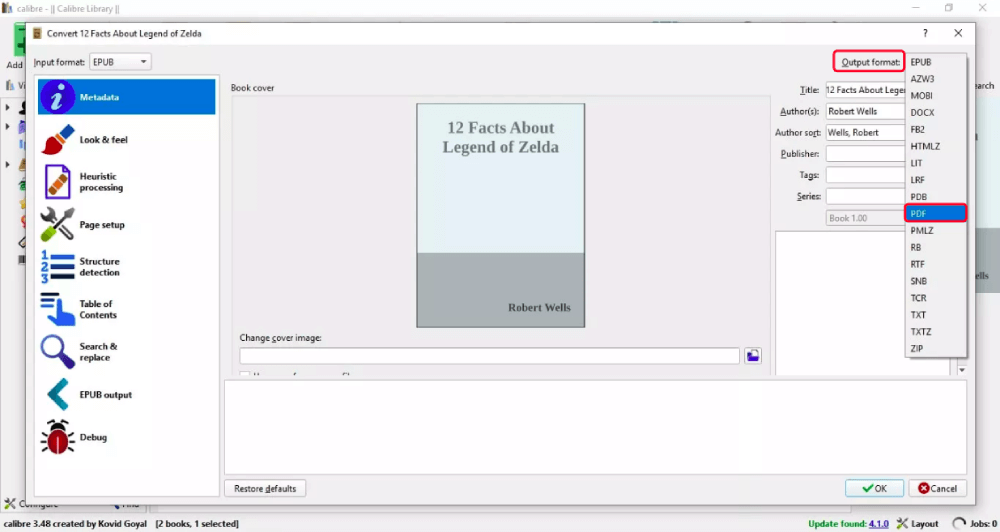
Step 4. Now go to the left pane and click on the little arrow icon beside "Formats" to expand the list, then choose "PDF" on the list. Next, select a converted PDF file then choose "Save to disk" on the top menu bar to save the PDF file to your computer.
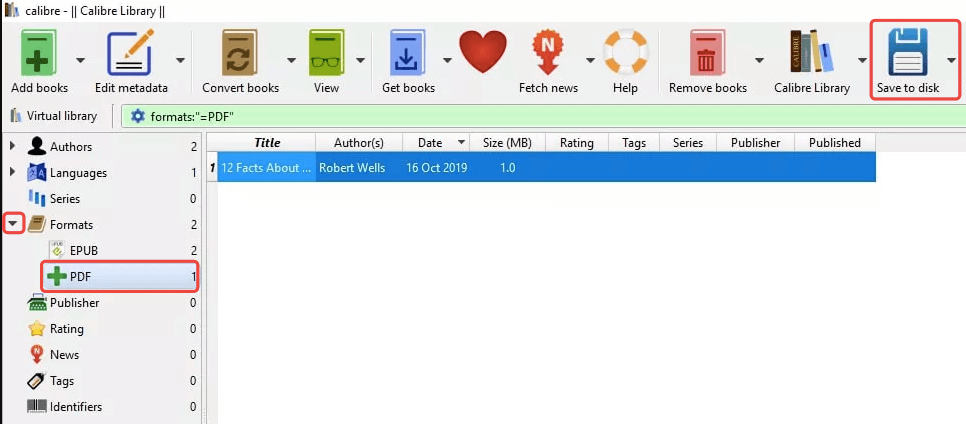
Whether you choose an online or desktop converter, converting an EPUB file to PDF is quite an easy task. To edit the converted PDF, you can open the PDF with Microsoft Word and edit it as a Word document, or simply go to the Edit PDF online tool on EasePDF.
Was this article helpful? Thank you for your feedback!
YES Or NO































