As one of the most used PDF online services and desktop programs, PDFescape is an awesome choice for online and offline PDF editing. Today we're writing this PDFescape Review to show you in detail about its features, tools, performance, pricing and main competitors.
Contents
Part 1. What is PDFescape Used For
Part 3. Overall Review of PDFescape
Part 5. PDFescape Competitors & Comparisons 1. EasePDF vs. PDFescape 2. SmallPDF vs. PDFescape 3. iLovePDF vs. PDFescape
Part 1. What is PDFescape Used For
PDFescape can be used as a free online PDF reader, editor, form filler, and form designer. It offers you a new way to open and edit PDF files online and set you free from the restriction of devices and systems. Completely online, PDFescape Online only requires an active internet connection to be accessed to. That means you can use all PDF tools on your computer, tablet or cellphone, with no device limitation. Now let's see what PDFescape can do for you.
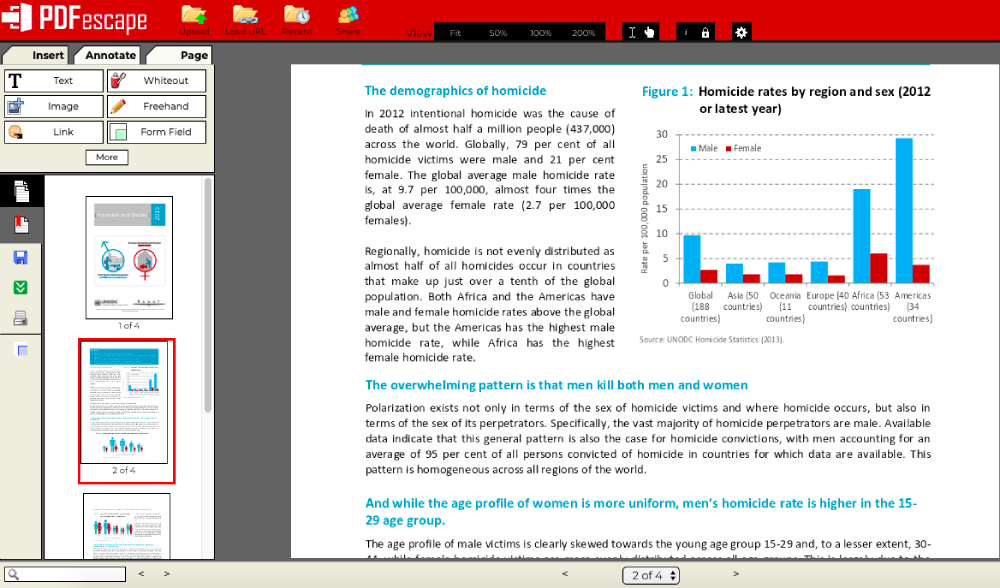
And if you somehow need to work on your PDF offline, you can use the PDFescape desktop program instead. There are many more PDF tools in the desktop version including PDF Converter, PDF Creator, PDF Compressor, PDF Merger, PDF Password Protector and PDF Signer. Most importantly, you can edit the texts and images on a PDF on the desktop program. However, it only works on the Windows system.
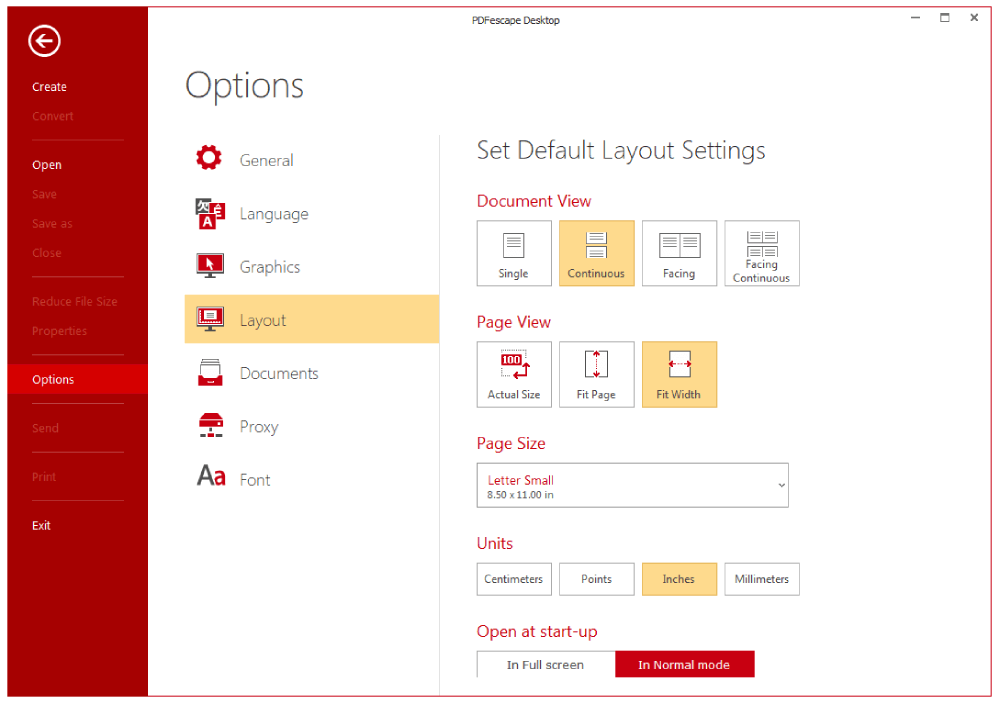
Part 2. PDFescape Features
Read PDF Online
- Open PDF files in your web browser
- Optional viewing style - zoom or rotate PDF pages
- Copy texts of the PDF content to your clipboard
- Search for terms & keywords from PDF contents
- Save, download, & print PDF documents
- PDF thumbnail, bookmark, & link support
Edit PDF Online
- Add text, shapes, whiteout, freehand drawing & more to PDF
- Crop, move, rotate, append, delete, & insert PDF pages
- Create links to other PDF pages or web content
- Encrypt PDF contents using a password
- Add images to PDF files
- Sign PDF online using your scanned signature
- Annotate PDF with a sticky note, highlight, strikeout, and rectangle.
Create & Fill Out PDF Forms
- Fill out and modify the existing PDF forms
- Add new PDF form fields to any PDF file
- PDF text, check-box, radio, list, drop-down, submit button and reset button fields supported
- PDF field calculation and formatting supported
- Basic PDF field styling properties supported
- Customize created your PDF form fields (font, size, color, etc)
- Password Protect PDF Files
Premium PDFescape Desktop Features
- Edit existing text & images
- Create PDFs from printable files or images
- Convert PDF to Word, Excel, HTML, or image formats
- Merge multiple PDFs at once
- Insert page numbers and watermarks
- Extract PDF pages
- 256-bit password encryption
- Print files to PDF
Part 3. Overall Review of PDFescape
We've tested PDFescape for some days to experience all its functions and we've concluded that PDFescape fulfills many basic requirements of PDF users with great performance. Overall, it's a very qualify PDF service and software, with a few disadvantages.
What we like about PDFescape
- Free online PDF editing
- Creates PDF from hundreds of file types
- Powerful PDF forms editing and creating tools
- Multiple free annotate tools
What we dislike about PDFescape
- Old school interface, not so user-friendly
- Can't edit texts on PDF for free
- Desktop version is not available for Mac
Part 4. PDFescape Pricing
Free users have certain limitations in the usage of PDFescape. For example, the PDF files free users upload must be less than 10 MB and less than 100 pages. When you upgrade to a premium account, you can break these restrictions. And the desktop version is only available for premium users. For premium users, you only need to pay $2.99 a month if you sign up for a year. As for the ultimate plan, it takes $5.99 monthly for a one-year subscription.
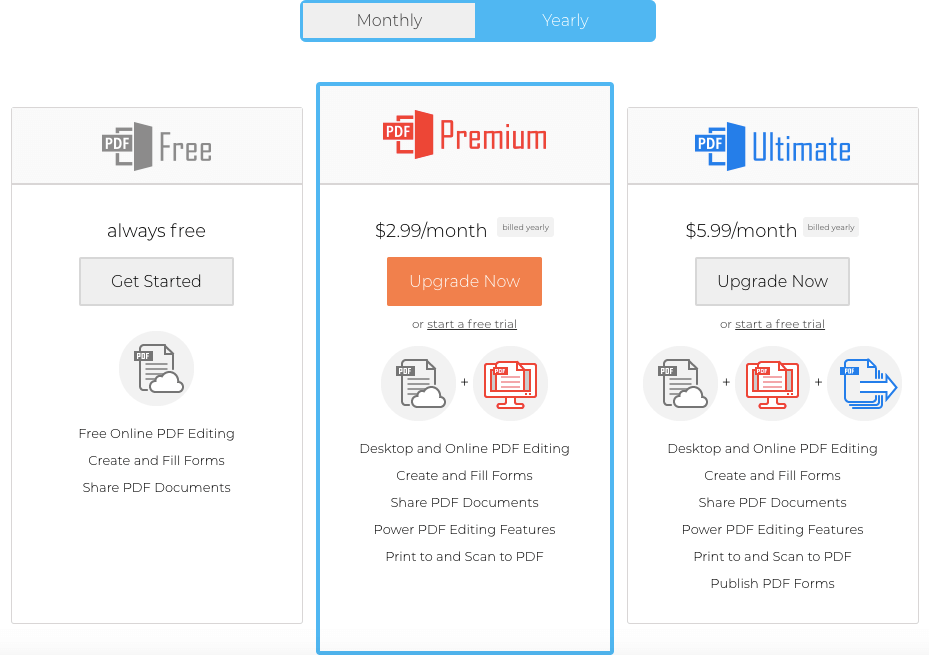
Many features are unique to premium and ultimate plan including:
- Edit text and images in existing PDF files
- Convert PDF files to MS Word and other formats
- Combine and extract PDF pages
- Add watermark and page number to PDFs
- Compress PDF file sizes
- Scan paper to PDF
- Create advanced PDF forms
- Digitally sign PDFs
Part 5. PDFescape Competitors & Comparisons
Any program has its limitation, sometimes we need to use another tool as a supplement. In this part, we'll introduce 3 main competitors of PDFescape and compare their pros and cons for you.
EasePDF vs. PDFescape
EasePDF is a powerful and professional online PDF service for free. With more than 20 different PDF tools online, EasePDF can solve almost every common PDF problem you met. You can create a PDF from Word, Excel, Powerpoint, JPG, PNG, and convert PDF to most Office format and Images formats. Online free PDF editing tools are also available on EasePDF, which enable you to compress, split, merge, unlock, password protect PDFs with ease.
PDF users can use all PDF tools for free under an internet connection, no matter you're using a Mac, Windows, Android or iOS device. EasePDF supports adding files from Google Drive and Dropbox, and users can also save the modified document to these cloud drives. The uploaded and processed files will be automatically deleted from the server within 24 hours, and you can download them anytime before the deletion.
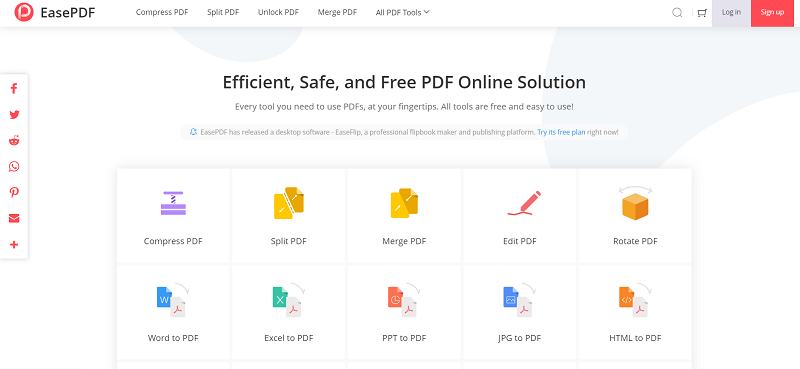
What is EasePDF better than PDFescape
- 100% free and no sign-up required
- Support converting and creating PDF online for free
- More functions: Unlock PDF and Split PDF
- Add and save PDF files on Google Drive, Dropbox
- More user-friendly interface
What is PDFescape better than EasePDF
- Edit PDF text and images on the desktop version
- Powerful PDF forms editing and creating
Smallpdf vs. PDFescape
Smallpdf is the kind of online PDF tool that you'd fall in love with at first sight with its neat, simple and modern interface. Smallpdf was founded in 2013 and is an online PDF toolset and desktop application needed by most PDF users. It provides 19 exclusive and easy-to-use PDF tools for the day-to-day use of PDFs. With just a few clicks, you can convert PDF to Office, convert Office to PDF, edit PDF and create PDF easily. You can pay for $6 a month to upgrade to a premium account to use all PDF tools without limitation.
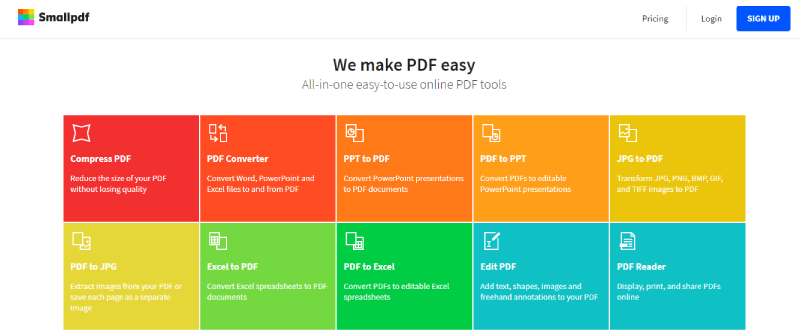
What is Smallpdf better than PDFescape
- Desktop version is available for Mac OSX
- Beautiful, modern and user-friendly interface
- Support password protecting PDF and splitting PDF
What is PDFescape better than Smallpdf
- A lot cheaper
- One page operation - All tools are on the same page
iLovePDF vs. PDFescape
iLovePDF is widely considered the best all-in-one solution for PDF-related problems. There are online, desktop and mobile versions of iLovePDF, which cover a worldwide crowd of customers on different devices. PDF users can easily access iLovePDF through various devices and systems. You can use iLovePDF to convert, edit, merge, split, compress, rotate, unlock and watermark PDFs. All PDF tools online are free to use with out registration, with a few tasks and file size limitation. Premium users have to pay $6 monthly and will have access to the OCR technique.
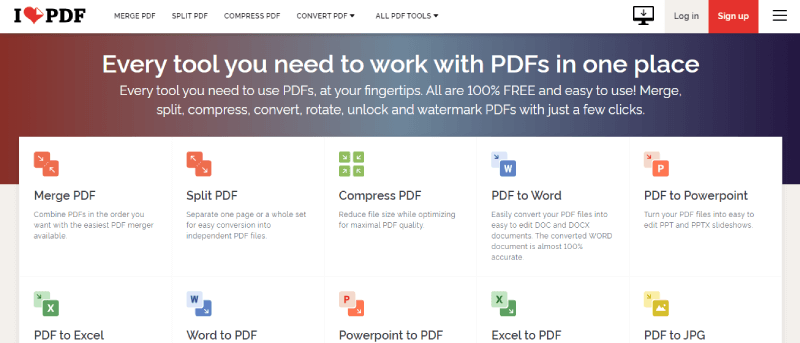
What is iLovePDF better than PDFescape
- Convert PDF to other formats online
- Create PDF from other formats online
- Has mobile and Mac desktop version
What is PDFescape better than iLovePDF
- A lot cheaper
- Less restriction for free users
- More powerful PDF editing options
Conclusion
In this post, we've introduced and reviewed PDFescape in details including its features, functions, pricing, and competitors. We hope this article will give you some ideas on what PDF online service or desktop program is best for you. And if you have anything valuable to add, please leave a comment or write to us via our contact page.
Was this article helpful? Thank you for your feedback!
YES Or NO































