PDF documents are used to share presentations, business documents, lecture notes, user manuals and more. There are a lot of PDF Readers available for you. You should choose one or more PDF Readers that provide most of the features shown below. You can save time and money by determining which readers are right for you.
There are a ton of free PDF readers out there. In order to help you to choose the best reader, we'll highlight 8 of the best PDF Readers for you. They have their strengths and weaknesses. We will introduce them for you and then you can pick one of them according to your needs.
Contents
1. EasePDF
EasePDF is a professional online PDF converter with more than 20 tools online for our users. This online file converter is not just a PDF file converter. However, you can edit, merge, and split PDF by using this editor.
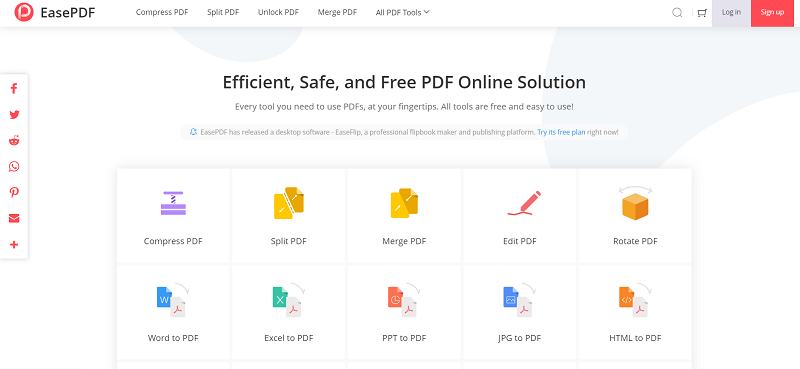
This platform cares about your privacy and the safety of your data. The server will delete all the files and the links in 24 hours automatically. So you can enjoy the services without worry.
EasePDF is also a good PDF Reader. You can read a PDF file by clicking the "Edit PDF" button, then upload the PDF file that you want to read on the edit page.
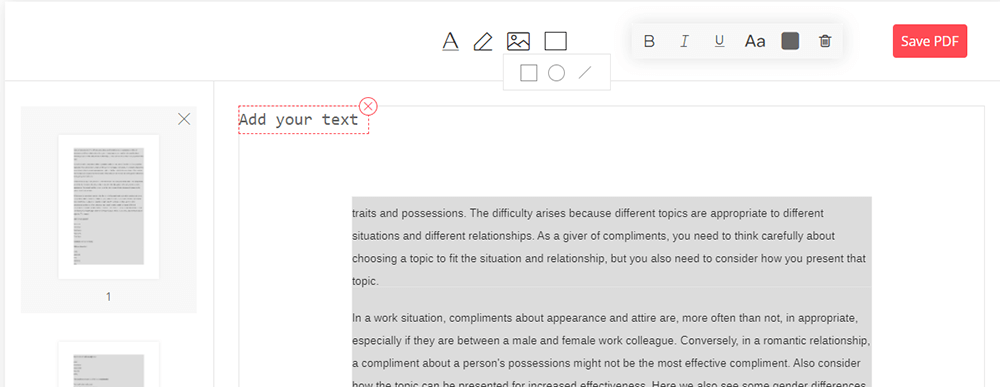
In this tool, you can not only read your files but also edit them by clicking the corresponding buttons in the toolbar, such as adding text, editing font format, creating a signature and so on.
What We Like
- 100% Free to use
- Edit as you read
- Easy to manipulate
- Safe encryption of your files
- Supports uploading files by URL
What We Don't Like
- Can't edit existing text
Pricing
- 100% free for all tools without any limitation.
2. Smallpdf
Smallpdf is a well-known online PDF editor as many of you know. This website interface is simple and beautiful. The simplified interface was designed to make it easy for anyone to edit documents. Aside from adding text, you can modify your PDF further by adding various shapes and drawings.
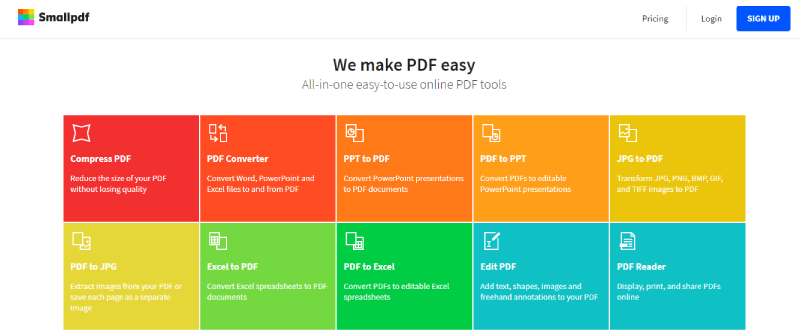
Click the "Edit PDF" button then you can upload the PDF file that you want to read. Create, view, add notes, record, attach audio, highlight text, attach files, strikethrough words, and add signatures are all supported to edit. If you need to create, edit, and share PDF files at work a lot, Smallpdf could be a good PDF reader for you.
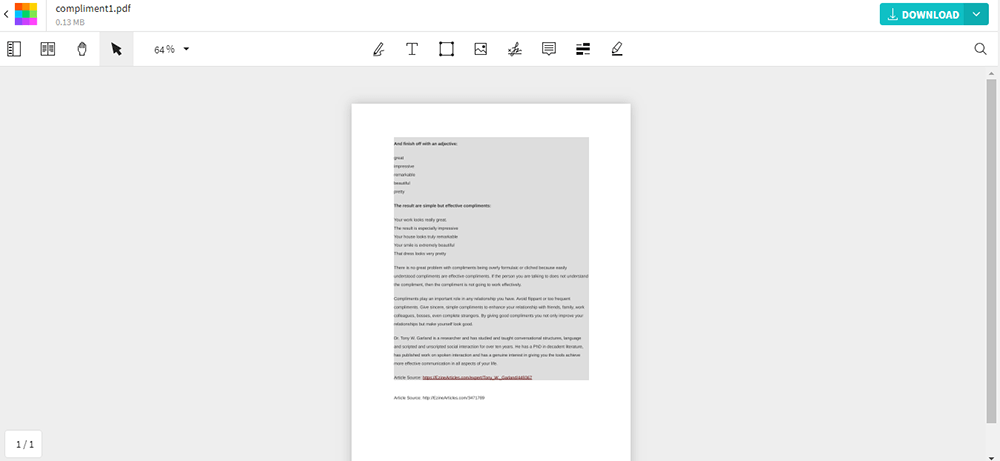
What We Like
- Edit as you read
- Secure PDF editing software
- No installation or registration is necessary
What We Don't Like
- With advertising
- Can't edit existing text
- Only Free 14-Day Trial
Pricing
- It just provides a 14-day free trial. If you want unlimited version, you need to register as a smallpdf member. The fee is USD 12 per month.
3. PDF Candy
PDF Candy is created by the Icecream Apps team, which means proven reliability and high quality for processing PDF files. All the functionality of this online PDF editor is available for free.
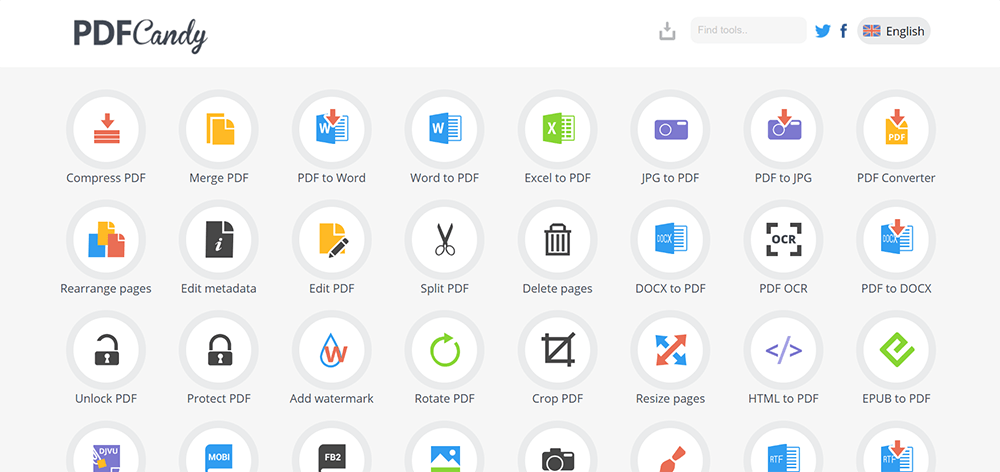
It also has another version that you can download it for Windows. You can choose the online version or offline version according to your needs.
You can always upload files from Dropbox, Google Drive or simply by dragging and dropping them. Each tool can be added to "Favorites" for faster access from the index page of the PDF Candy website. With the "Edit PDF" tool of PDF Candy, users can not only read the PDF files but also add text, insert images and shapes, adjust the size and color of the font. Besides, users can also highlight important texts.
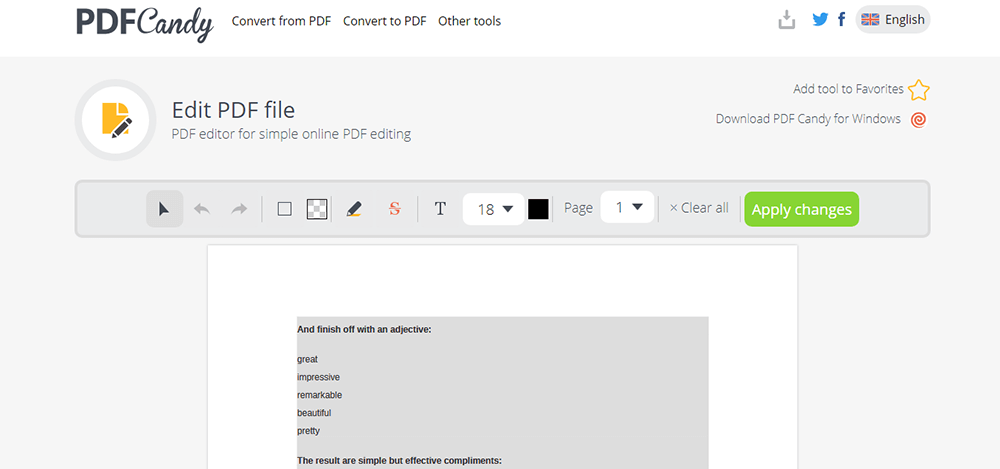
What We Like
- 100% privacy
- Batch processing
- Edit as you read
- Free and easy to use
- Can't upload files by URL
- Can't edit existing text
- Free for all tools of an online platform.
- PDF Candy Desktop Pro costs USD 29.95 for a one-time fee.
- Edit as you read
- Supports editing existing texts
- Files stay private
- Supports uploading files by URL
- Three times per hour for free to use
- Limited usage and features for the free version
- Web Week Pass - USD 5 for 7days.
- Web Monthly - USD 7.5 per month.
- Desktop + Web Annual - USD 63 per year
- Desktop Week Pass - USD 7.95 for 7 days.
- Desktop Perpetual - USD 69.95 for perpetual license
- Edit as you read
- 100% free and easy to use
- Files stay private
- Supports uploading files by URL
- Supports many file formats
- Can't edit existing text
- Free for all tools without any limitation.
- Fast speed
- Easy to use
- More security
- Can't support editing the PDF files
- Free to use.
- Simple interface
- Plenty of powerful features
- Need to install
- If you want more functions, you should buy and install Acrobat Pro DC. It can let you create, sign, and send documents on any device. Adobe Acrobat DC is a paid tool, with a 7-day free trial, users can decide whether to purchase the software (USD 14.99 a month for Pro DC, or USD 12.99 a month for Standard DC) after applying for a trial.
- Completed functions
- Edit as you read
- Protect documents for information exchange
- Need to install
- Limited usage and features for the free version
- Wondershare PDFelement has a standard version and a Pro version. The standard version costs USD 69 a year, the pro version costs USD 129 a year, but it always has a discount, finally, the standard version costs USD 59 a year and the pro version costs only USD 79 a year.
What We Don't Like
Pricing
4. Sejda
Sejda, which made in Amsterdam, building PDF tools since 2010. Like PDF Candy, Sejda also has two versions: Sejda Web and Sejda Desktop. You can choose the online version or offline program according to your needs. Files will stay secure, so don't worry about the security of your files. After processing, they are permanently deleted. The desktop version has the same features as the online service and the files never leave your computer, so it can also protect your files. The offline software can compatible with Mac, Window and Linux.
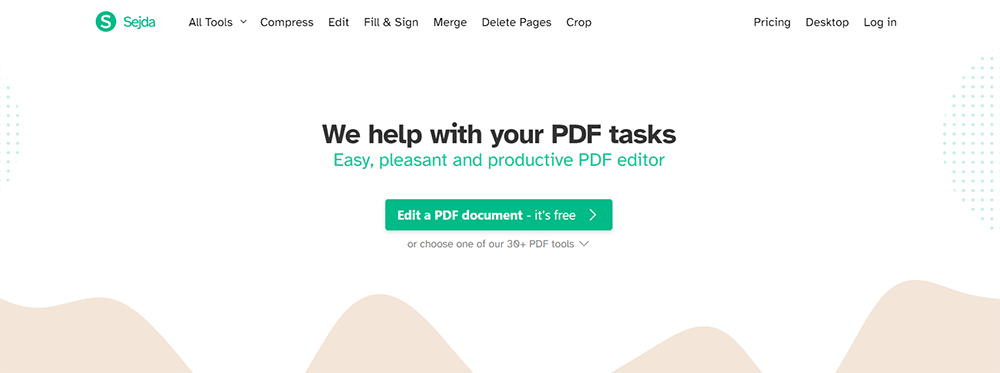
What's more, Sejda contains the Edit PDF tool in its editor, which means that users can read and edit their files directly. Users can start editing by selecting the "Text" tool and click any existing text. It's easy to handle even if you are not good at dealing with PDF files.
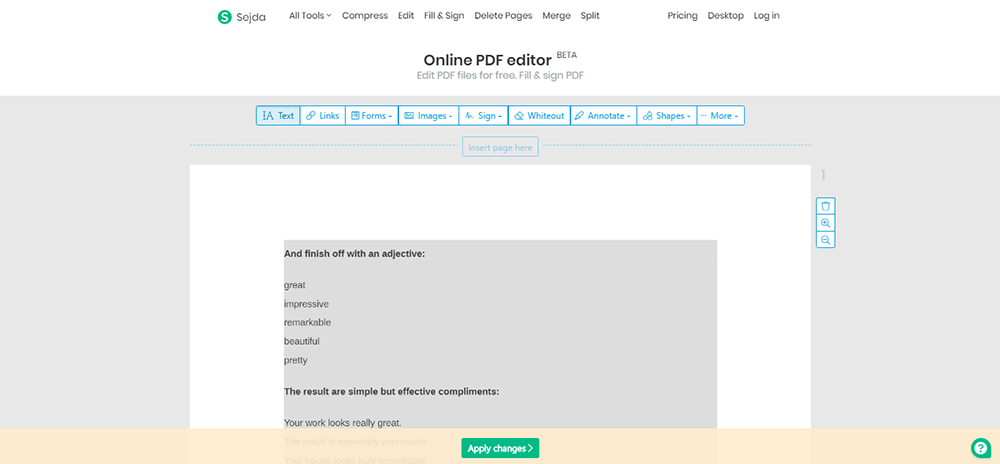
What We Like
What We Don't Like
Pricing
5. PDF2GO
PDF2GO is an online PDF editor. Converting to PDF, editing a PDF by rotating pages, merging PDF files, adding or removing password protection from PDF files are all supported in this online PDF editor.
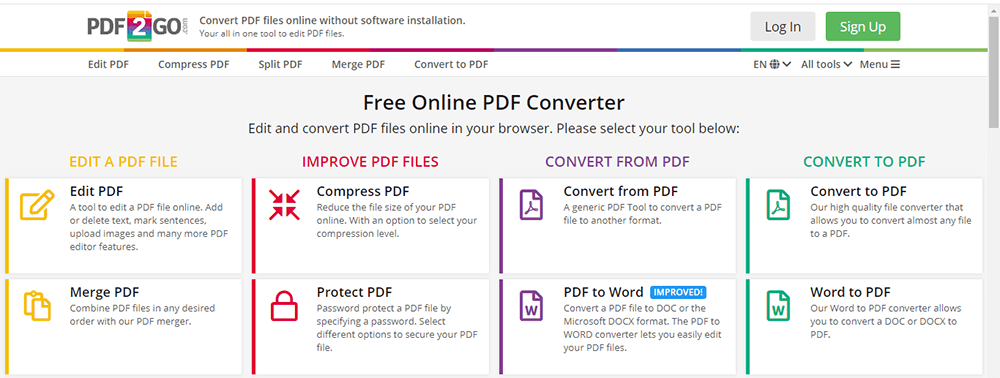
It is also a good PDF Reader for you. You can read your PDF files by using the Edit PDF tool in this online editor. You can not only read the PDF files but also can draw, write, etc. on the full-size image of your PDF files. This editor will guarantee the privacy of your file and that no one else can access to them, as long as you do not share the unique download link of the converted file. All files you upload and read will be automatically deleted after 24 hours.
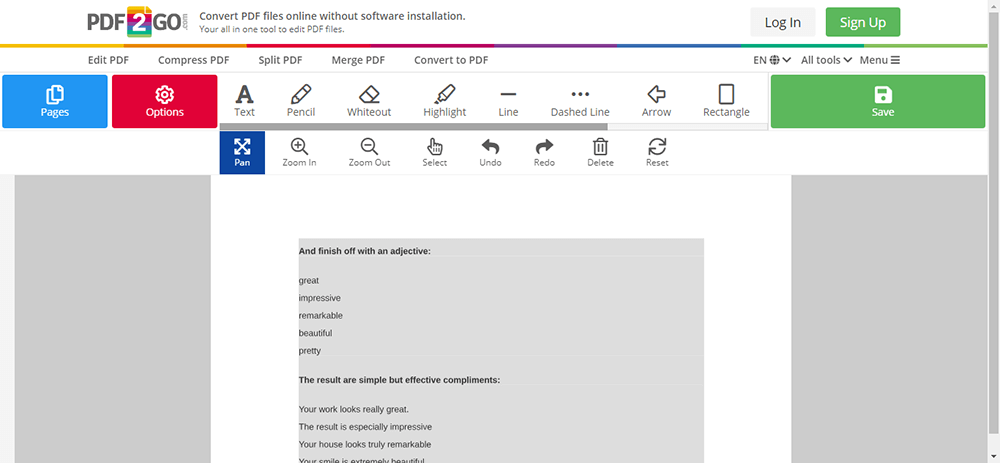
What We Like
What We Don't Like
Pricing
6. Google Chrome
Google Chrome is a simple and efficient web browsing tool developed by Google. Its features are concise. Can you imagine that this browser can also be a PDF Reader? In fact, we can do a lot of things with this browser, but first you should install Google Chrome on your computer.
Open Google Chrome in your computer and drag your PDF file into it. Then you can read your file clearly in the browser. You can zoom in, zoom out, rotate or print your PDF files from the left toolbar.
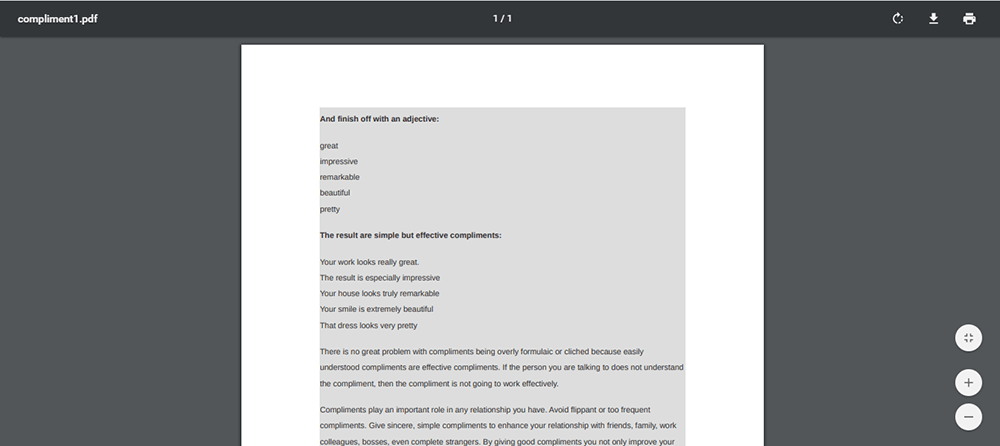
What We Like
What We Don't Like
Pricing
7. Adobe Acrobat Reader DC
Adobe Acrobat Reader DC is a kind of software that you can not only view, but also print, sign, and annotate the PDF files. It is a famous offline PDF Reader. With Acrobat Reader DC, you can do more than just open and view PDF files. It's easy to add annotations to documents by using a complete set of commenting tools.
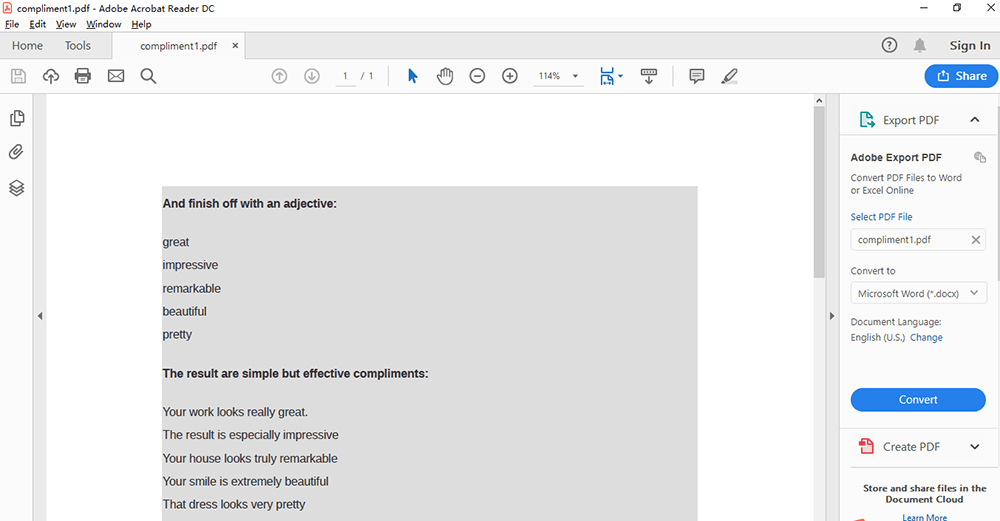
Acrobat Reader DC is connected to Adobe Document Cloud, so you can work with your PDF files anywhere. You can even access and store files in Box, Dropbox, Google Drive, or Microsoft OneDrive.
But it's not completely free. In this software, you can just view, comment, print, and sign PDF files. If you want more functions, you should buy and install Acrobat Pro DC.
What We Like
What We Don't Like
Pricing
8. Wondershare PDFelement
Wondershare PDFelement is designed with simplicity in mind to help you communicate easier, faster, and better with PDF files. By using this software you can not only read the PDF files but also sign, edit, convert, split them by clicking the corresponding buttons in the toolbar. It is an easy way to create, edit, convert and sign PDF documents on Windows and Mac.
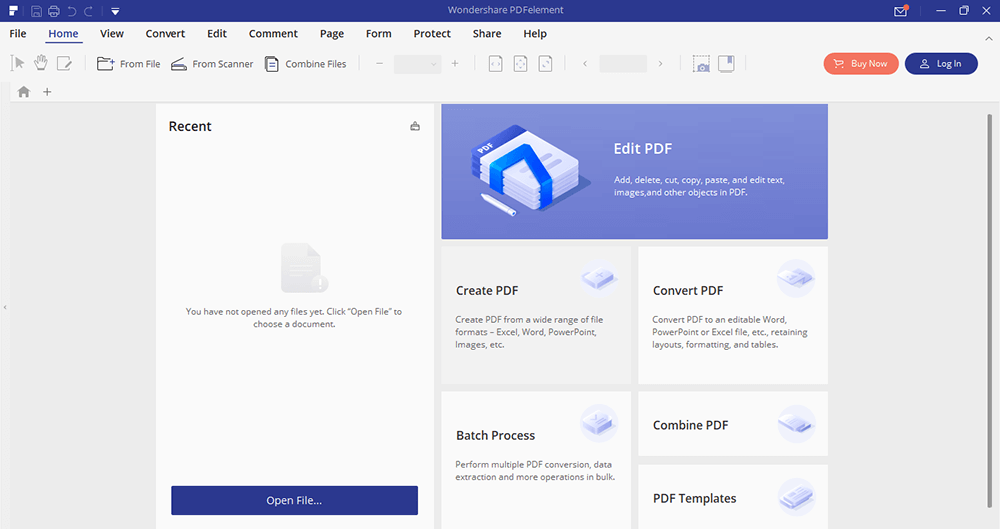
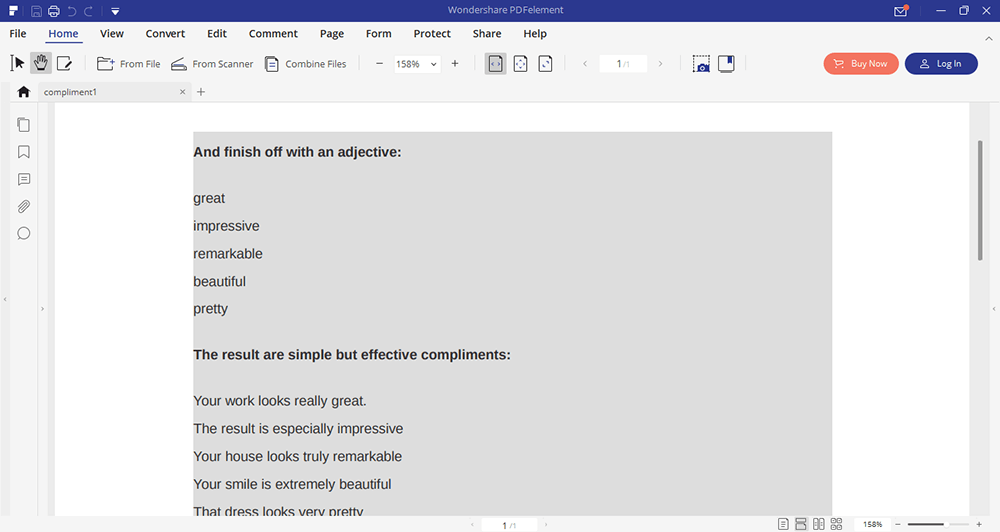
What We Like
What We Don't Like
Pricing
What We Like
The above article has shown the top 8 PDF Reader in 2020, I hope this article can help you to choose the best PDF Reader in your daily life. If you still have any other questions, please feel free to contact us.
Was this article helpful? Thank you for your feedback!
YES Or NO































