Sometimes when we need to arrange multiple PDF documents into one single file, we need a PDF combiner. So how do we choose a PDF combiner that fits our requirements? In this post, we've collected and reviewed the top 8 PDF combiner for web, computers, and smartphones, each with excellent performance and most of them are free.
Contents
Part 1. Free PDF Combiner Online 1. EasePDF 2. Soda PDF 3. PDF24
Part 2. PDF Combiner for Desktops 1. PDFelement (Windows & Mac) 2. PDF Expert (Mac) 3. Adobe Acrobat Pro (Windows & Mac)
Part 3. PDF Combiner for Smartphones 1. PDF Joiner & Merger (iOS) 2. PDF Utils (Android)
Part 1. Free PDF Combiner Online
An online PDF combiner enables you to combine PDF files without devices and operating systems restriction. No matter you're on a Windows, Mac or Linux computer, an iOS or Android phone, you can easily access an online PDF combiner and create a new PDF with multiple documents. In this part, we'll recommend the best ranking online and free PDF combiner for you.
EasePDF
With the mission to bring ease and simple to PDF daily work, EasePDF has delicate more than 10 years on analyzing and developing the right-on-point online PDF tools. In the last major update, EasePDF has now become a professional platform that provides 30 online PDF services including combining, creating, converting, splitting, compressing PDF and more. The PDF combiner online of EasePDF works as following.
Step 1. Enter the PDF Combiner, and hit the "Add Files" button to choose the PDF files you would like to combine. For encrypted files, you'll have to first unlock PDF before you can upload them to the server.
Step 2. EasePDF offers "File mode" and "Page mode" for you to preview and combine your PDFs. On the "Page mode", you can change the page order as you want. Select one mode and edit the files if needed, then click the "Merge PDF" button to start combining your PDF files.
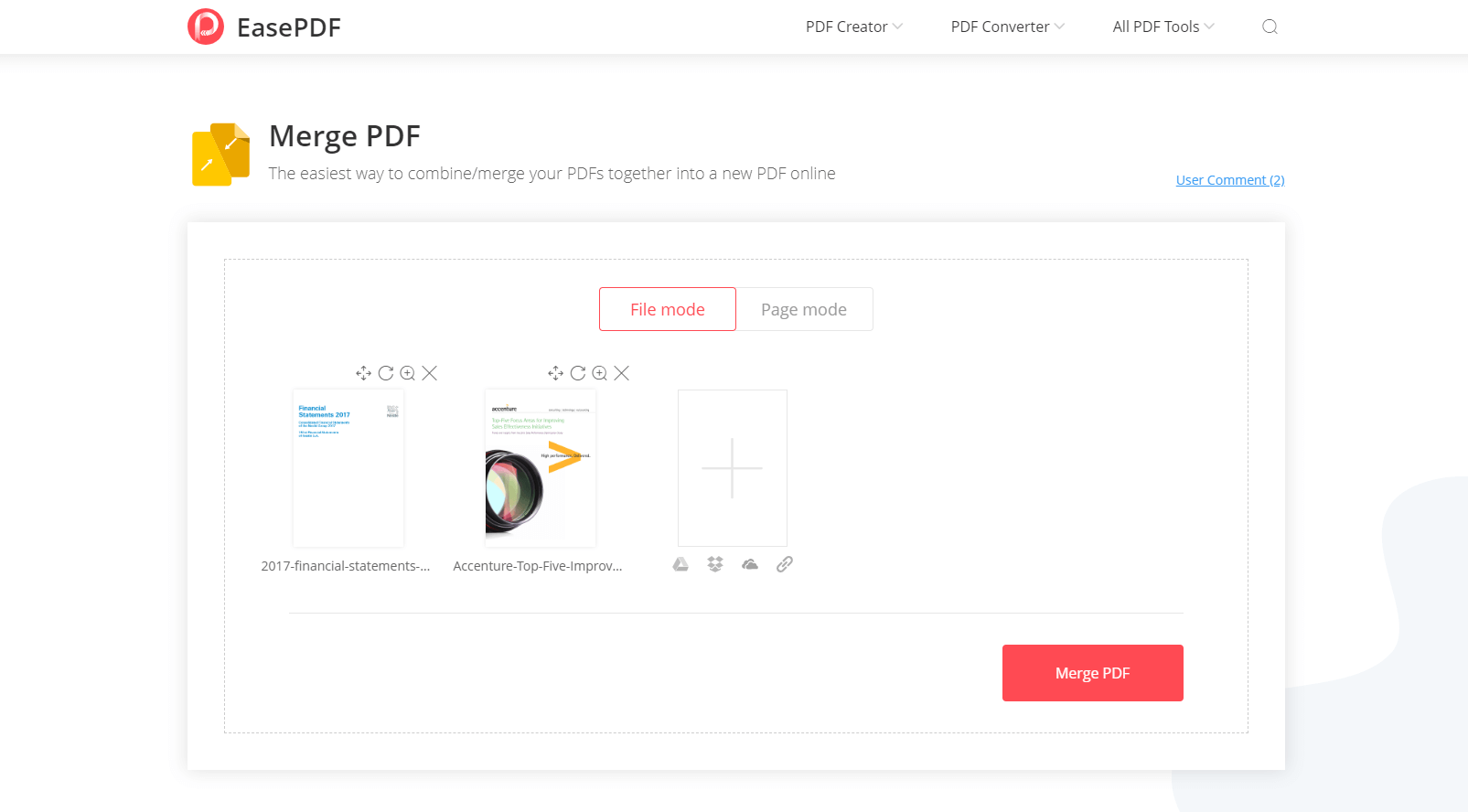
Step 3. Once the combine process completes, EasePDF will offer you a download link. Click the "Download" button to save the combined PDF to your local device, or export it to your cloud drives.
Why Pick EasePDF?
- 100% free.
- File mode and page mode options.
- Very easy to use.
- High combining efficiency.
- Supports emailing the combined result.
- No Registration Required.
- Batch imports.
- Google Drive, Dropbox, and OneDrive supported.
- No watermarks added to your result documents.
Soda PDF
Soda PDF Online is a free web application for PDF editing that you can use from anywhere. To merge multiple PDFs into a single document, you have to first choose and upload the PDF files to the server, or add files from your Google Drive and Dropbox.
Next, adjust the order of the added PDF files after they're uploaded to the system. Then you can hit the "Merge files" icon to start the combine process. When your files are successfully combined, the system will redirect to a result page. You can choose to view and download the result PDF file in the browser or to send the file to your self or others by email.
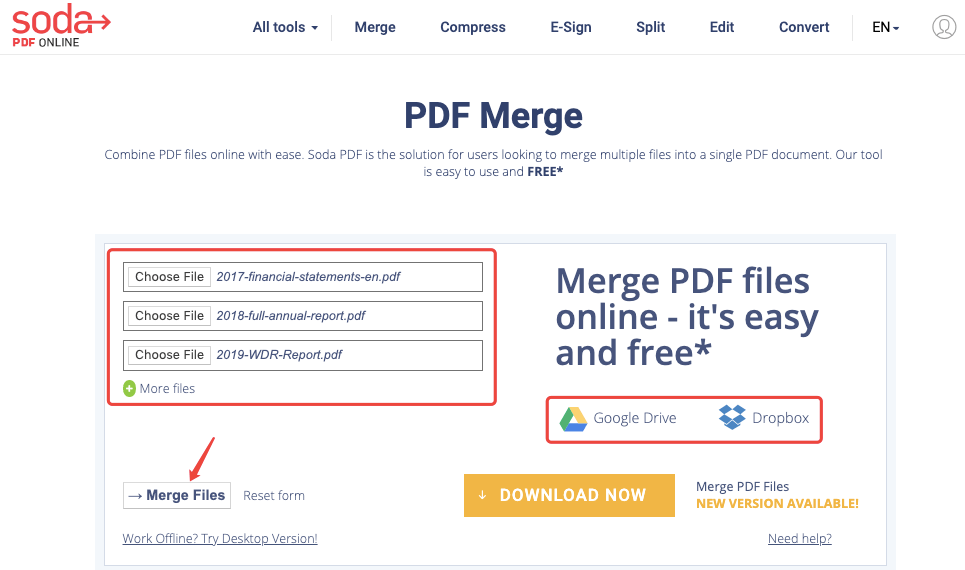
Why Pick Soda PDF?
- Easy and free.
- Modern and clean interface.
- Friendly user experience.
- Files imports in bulk.
- Send the combined PDF file by Email.
- Integrate with Google Drive and Dropbox.
- No watermarks.
PDF24
PDF24 is a 100% free PDF creator and converter online. With PDF24 online creator, you can easily and freely combine PDF files file-based or page-based. You can drag and drop the PDF pages from different files. Also, you can rotate, delete, and move the pages before combining them.
First of all, click "Choose files" to upload the PDF documents on your computer or cellphone. You should at least add two files. Of course, files from Google Drive and Dropbox are available to be imported. Then you can drag the files you add to change their orders or access the "Advanced mode" to set the page orders. When you finish the settings, click "Merge". Your PDF files will be combined into one in seconds. At last, hit "Download" to save it to anywhere on your device.
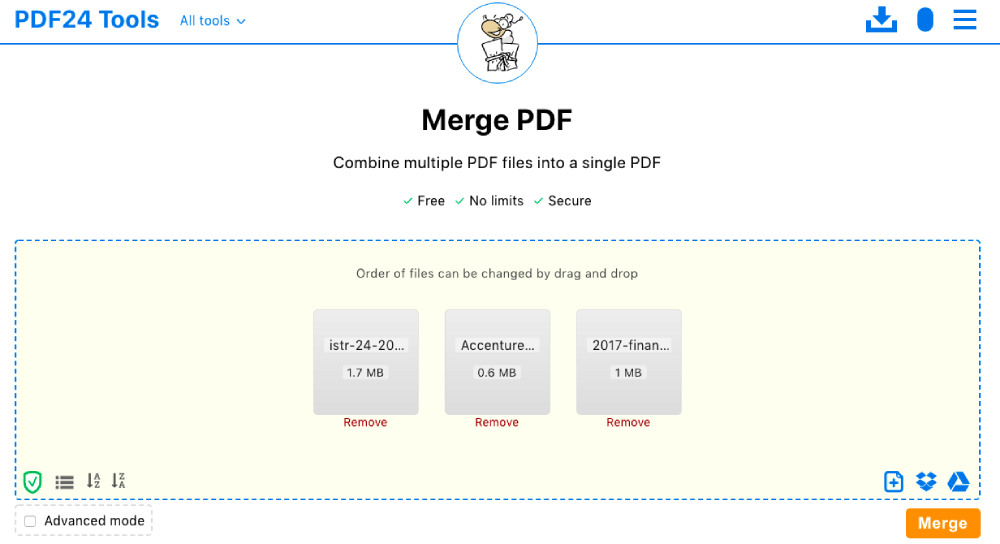
Why Pick PDF24?
- 100% free.
- Super simple and clean interface.
- Three-step easy operation.
- Upload PDF files in bulk.
- Available to adjust file order.
- No watermarks.
- Google Drive and Dropbox integration.
- Advanced mode to view and reorder the PDF pages.
Part 2. PDF Combiner for Desktops
PDFelement (Windows & Mac)
One of the best PDF merger tools for desktop on the market is PDFelement, which is also a powerful PDF editor and converter. With PDFelement, you can not only combine multiple PDF files as one but also can customize page range for each PDF to merge without loading page preview. This saves much responding time for the program and makes PDFelement more competitive at combining efficiency.
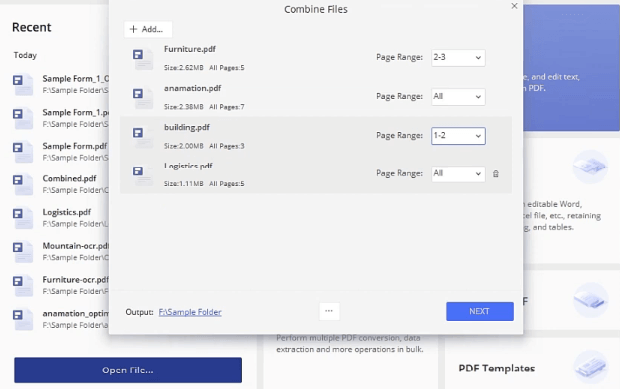
Why Pick PDFelement?
- High efficiency.
- Super easy to use.
- Upload PDF files in bulk.
- Available to customize page range for each file.
- File safety guarantee.
- Comes with many PDF editing and converting features.
PDF Expert (Mac)
As the product name indicates, PDF Expert has been an expert in the PDF editing area. Combining PDF is also one of the major features that PDF Expert excels. The standout feature of PDF Expert is that you can add selective pages from one PDF to another, in addition, to combine the entire PDF files together.
To combine PDFs, justDownload and install PDF Expert on your Mac computer. Launch the program and go to "File" > "Merge Files", then select as many PDF documents as you need to combine. When you switch to the "Thumbnails" mode from the toolbar, you'll see a grid of all pages in the current file. Just drag and drop the pages you want to combine into your opened document at the right column.
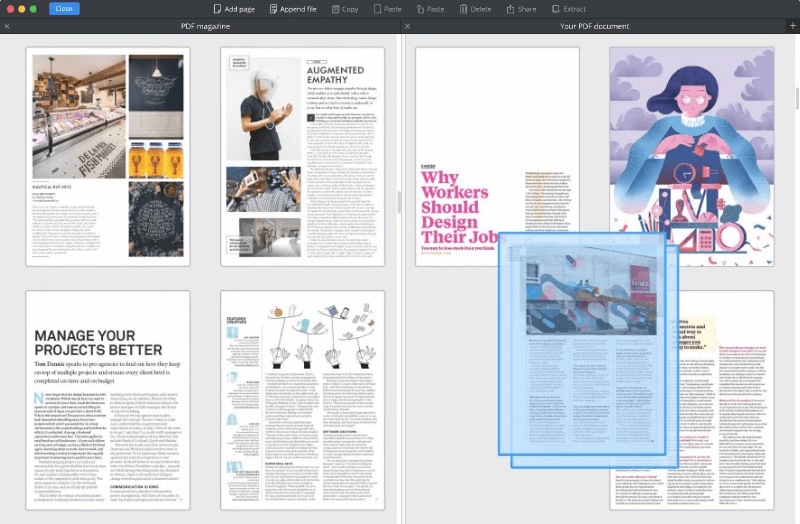
Why Pick PDF Expert?
- Unique feature to combine certain pages from a PDF to another.
- Easy operation.
- Preview of all PDF pages in thumbnails.
- Batch adding PDF files.
- User-friendly interface.
- A lot of other professional PDF tools.
Adobe Acrobat Pro (Windows & Mac)
As a PDF user, it would be ignorant if you didn't hear of Adobe Acrobat since PDF was created by Adobe. Adobe Acrobat Pro is a world-leading PDF processor that enables users to edit, convert, combine, split, compress, and unlock PDF with a few simple clicks.
Combining PDF with Adobe is quite easy. You just run the program and go to "Tools" > "Combine Files" > "Add Files", then select the target PDF files you want to combine. Next, you can reorder the files or click "Delete" to remove any file. Hit the "Combine Files" button when you finish the setting. Last but not least, save the combine PDF to a destination on your device. That's it.
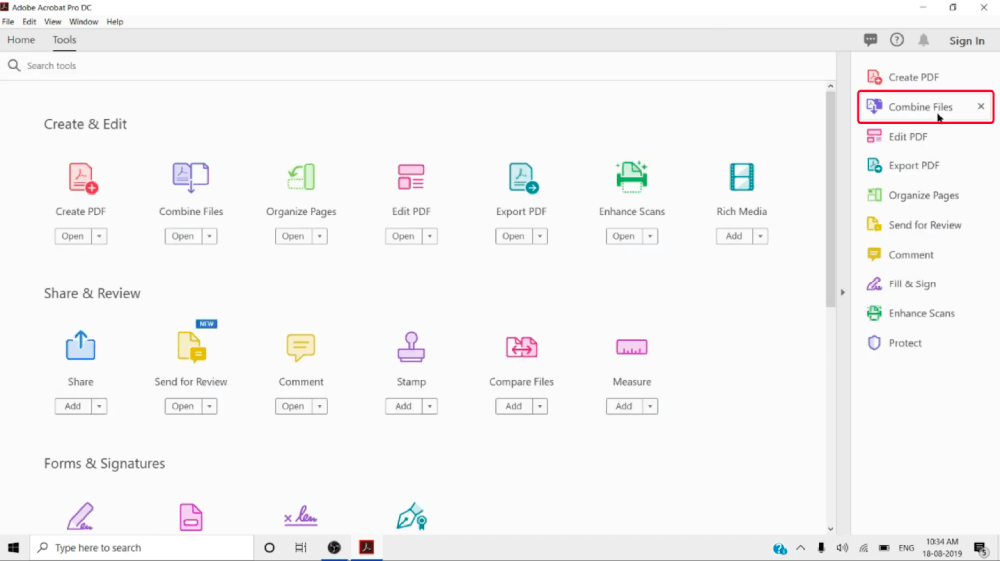
Why Pick Adobe Acrobat?
- Industry-leading technique.
- Easy to use.
- Add PDF files in bulk.
- User-friendly interface.
- Multiple PDF tools are available.
Part 3. PDF Combiner for Smartphones
PDF Joiner & Merger (iOS)
PDF Joiner & Merger is a PDF combiner app for iPhone and iPad users to combine pages from multiple PDF files into one PDF. This app is very convenient for smartphone users because it offers various page range options to customize the combine settings. For instance, you can combine from page 1 to 5 of a PDF with page number 6 to 10 of another PDF. Every PDF file you choose to combine can be customized in this way. And of course, you can combine the entire files into one.
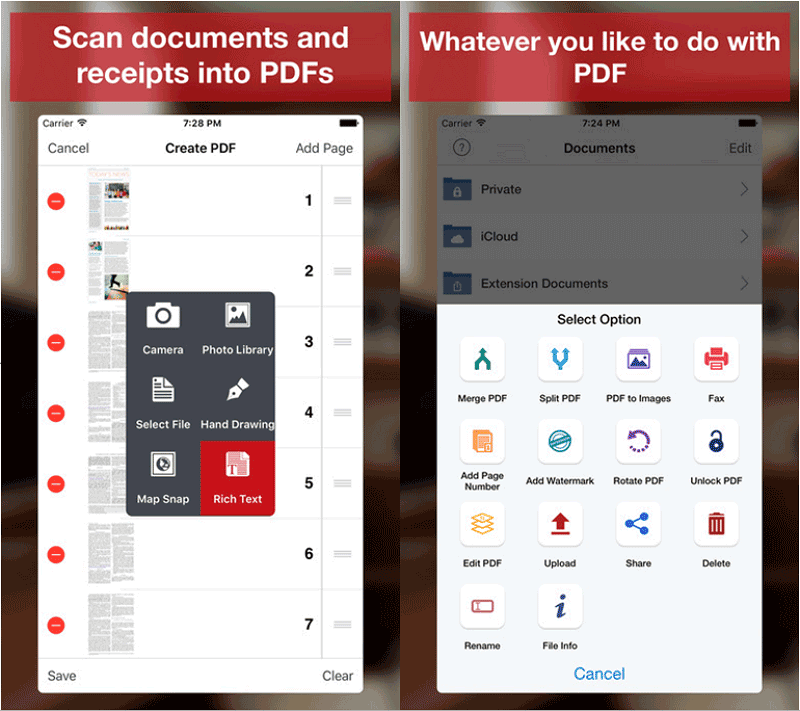
Tips
"Combining PDF files in big size on a mobile phone could cause low processing speed, this is when you'll need to compress PDF before merging. Or just go for an online PDF combiner like EasePDF."
PDF Utils (Android)
As a mobile app, PDF Utils is very powerful at PDF combining and splitting. Meanwhile, it can also help Android users to create, convert, encrypt, reorder PDF, etc. The PDF combiner works in only three easy steps: add PDF files, reorder PDF files, and combine PDF files. Here's the video tutorial on YouTube of how to combine PDF files with PDF Utils on Android.
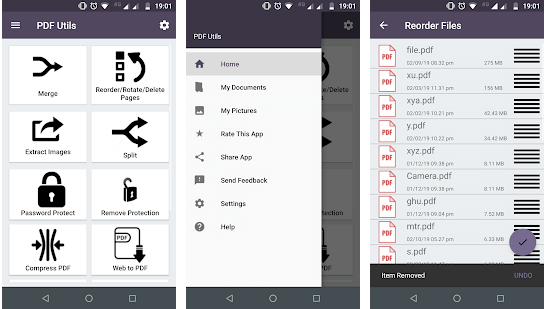
In conclusion, for Windows and Mac users, you can choose PDFelement and Adobe Acrobat. Mac users can also pick up PDF Expert. If you're looking for a PDF combiner for iPhone or iPad, PDF Joiner & Merger is your best choice. Android users can go for PDF Utils.
Apart from that, a free PDF combiner online works for all of the devices and systems we mentioned above. EasePDF, Soda PDF, and PDF24 are all easy-to-adapt PDF combiners that everyone can pick up quickly.
Was this article helpful? Thank you for your feedback!
YES Or NO































